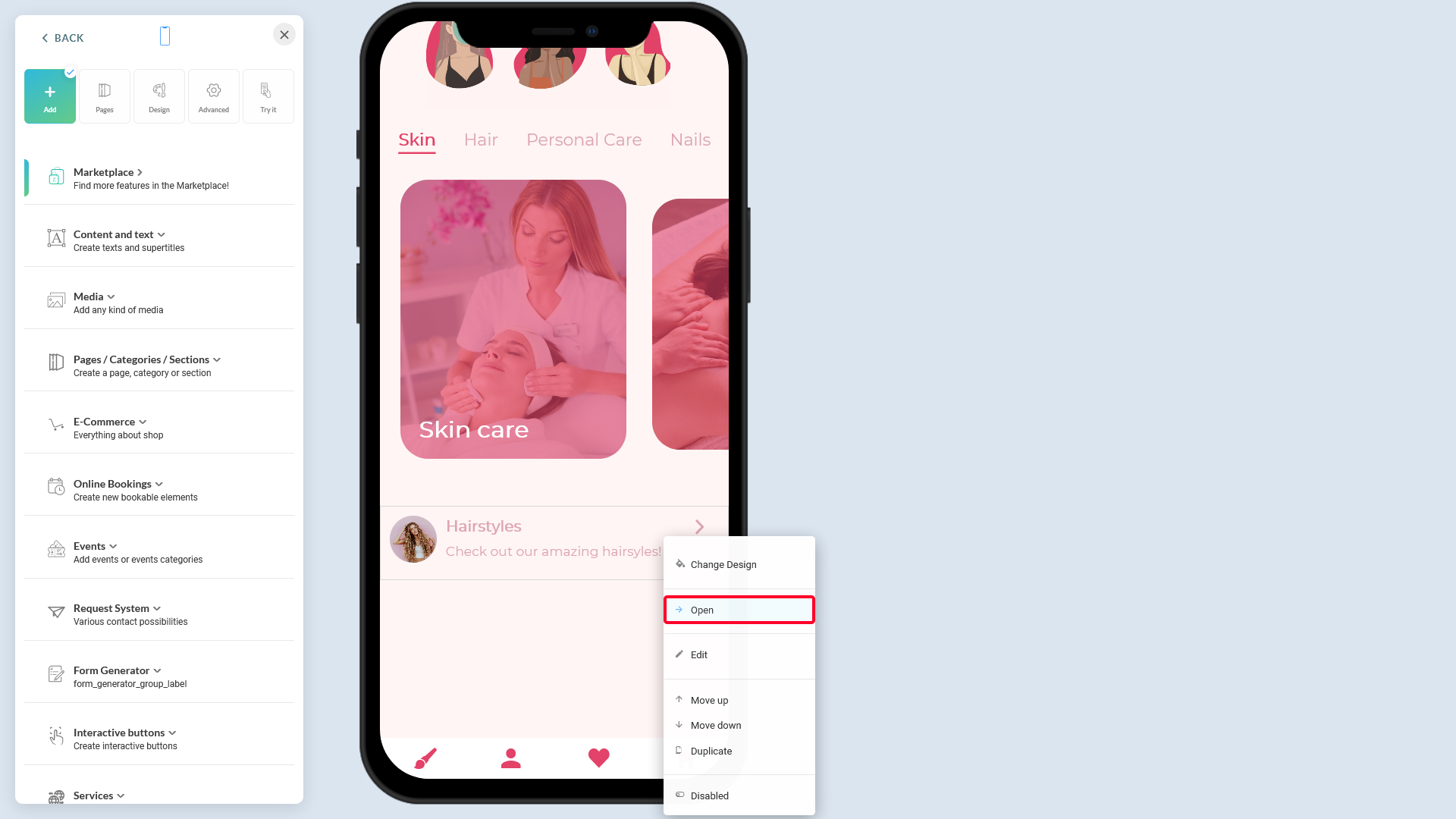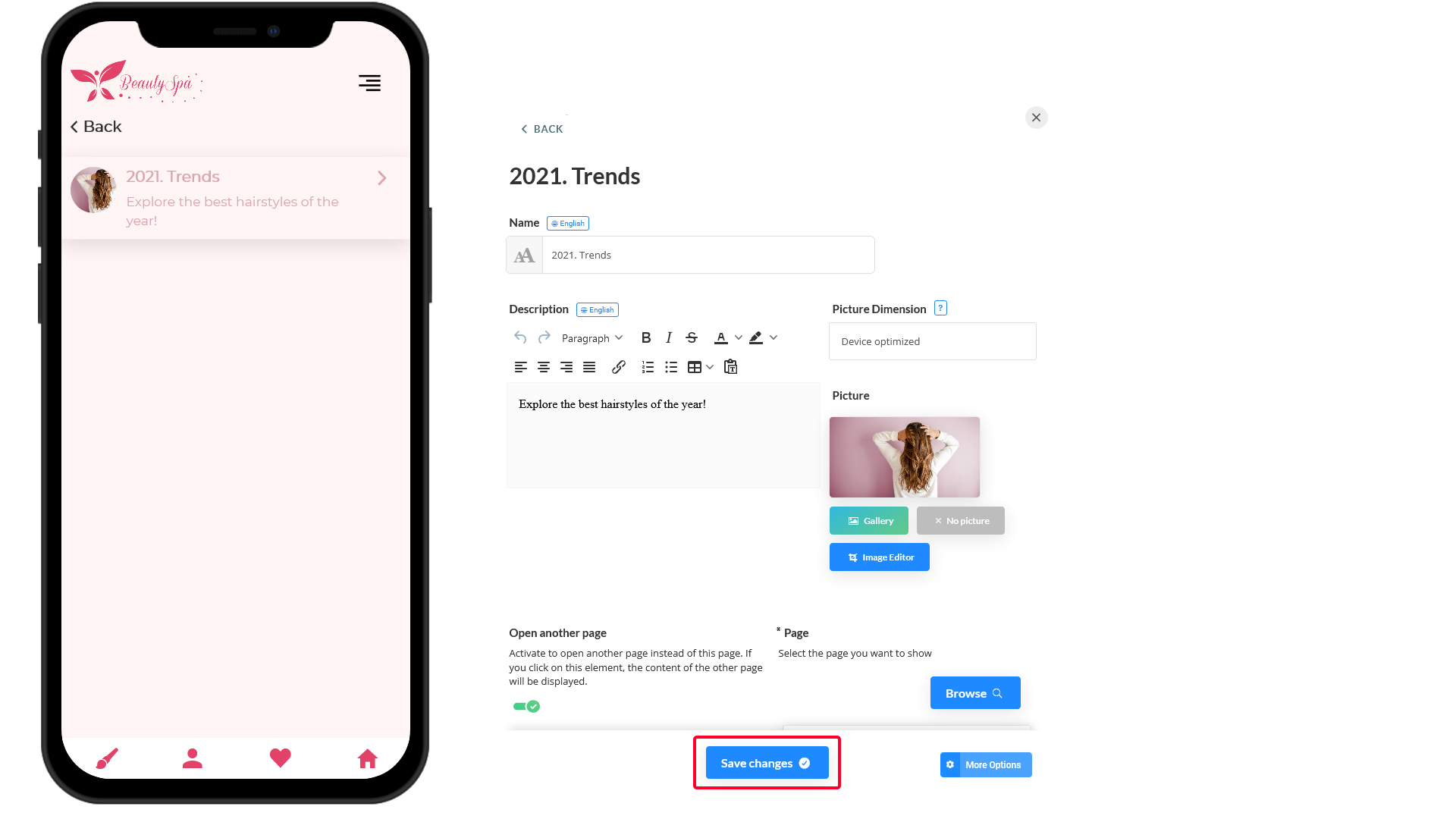As the name implies, a subcategory (also called, subpage) is a category (or a page) sitting inside a parent category. In order to create a subcategory, you need to edit the parent category to get into it; and create your subcategory. These steps explain the task.