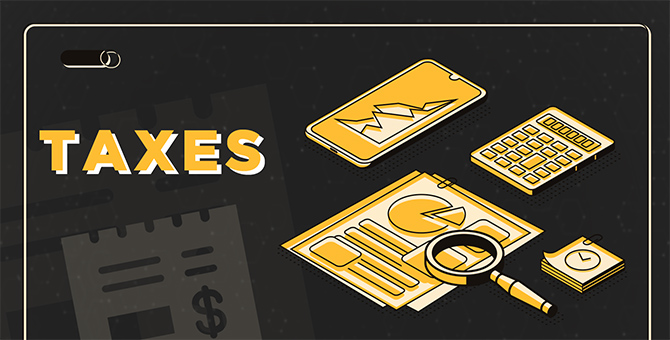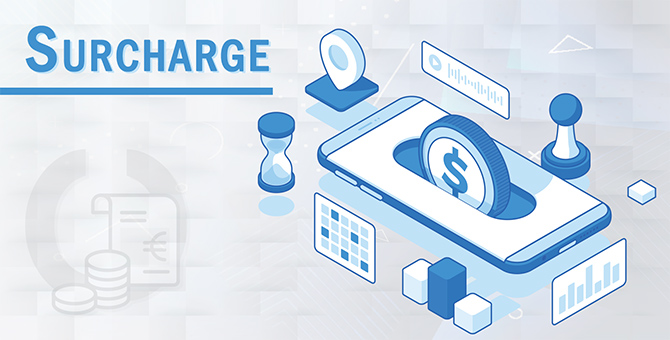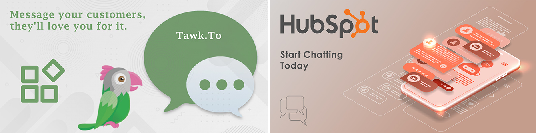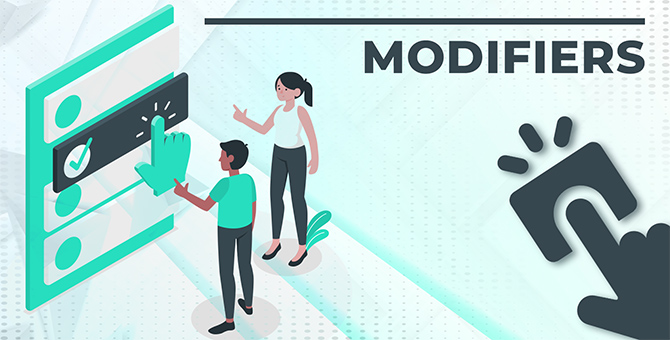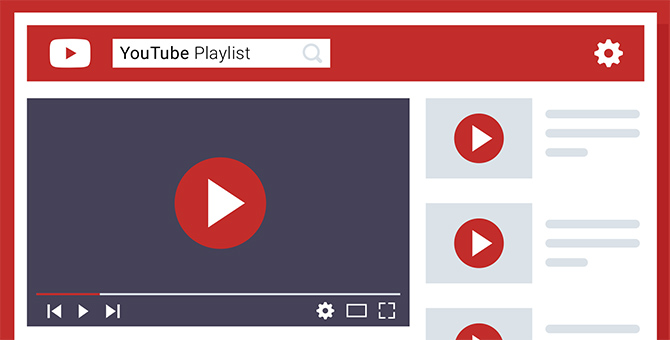A product listing page (or PLP) is an essential part of a successful eCommerce website or shopping app. To help a potential buyer make a purchase decision, we know that an individual product listing page should have: clear title, short description, detail, multiple images, pricing, possibly a video, features, and more data depending on the products.
But before finding the right product to buy, your customers should know the path to enter there. It's where your intuitive product categories help enhance the shopping experience of your app users. And, it keeps your app well organized and uncluttered.
In Zappter, you have Categories (also called Subpages) to achieve that, and features include:
- Adding images
- Short description and the detail below
- Create Subpages specifically for selected users by assigning them tags/segments in built-in CRM. Then link the Subpages to these tags/segments to ensure only these users have access to this particular Subpage. It is ideal for an e-commerce store that sells certain items only for buyers in a country, city, or state due to regional regulations imposed.
- Then create a Category with discounted items or a list of convenience goods and link it to the app's bottom bar or upper bar for quick access.
- Organize your online store effectively by creating different levels of product categorization, hierarchy.
Well, you can also use the Search Bar feature in the app maker to provide an option to search for products. However, when you show a potential buyer the product category with many products, you're increasing the opportunity for a user to learn about other products, possibly more purchases.
Visit this page to learn more about
product Categories and how to implement them in your shopping app.