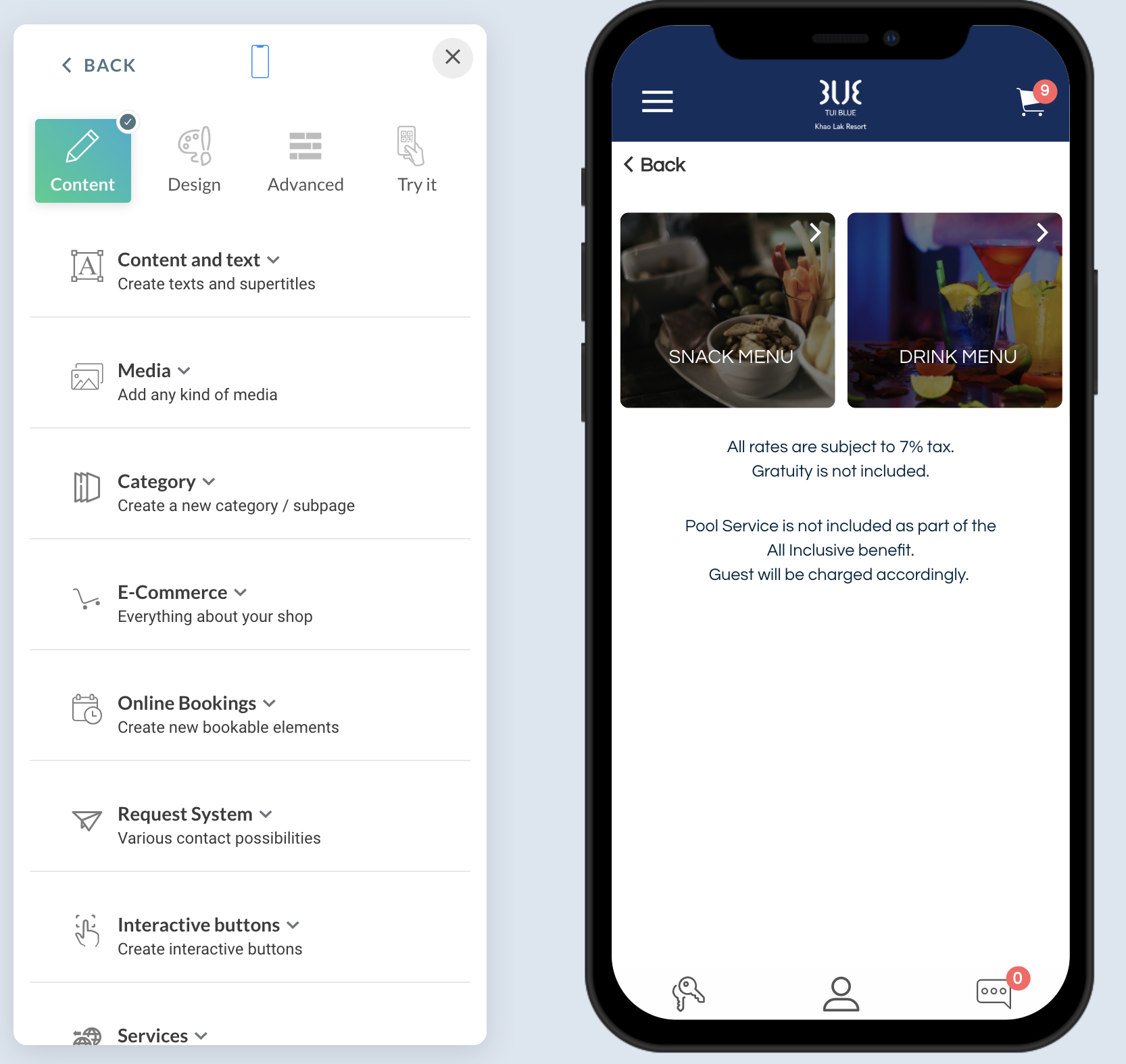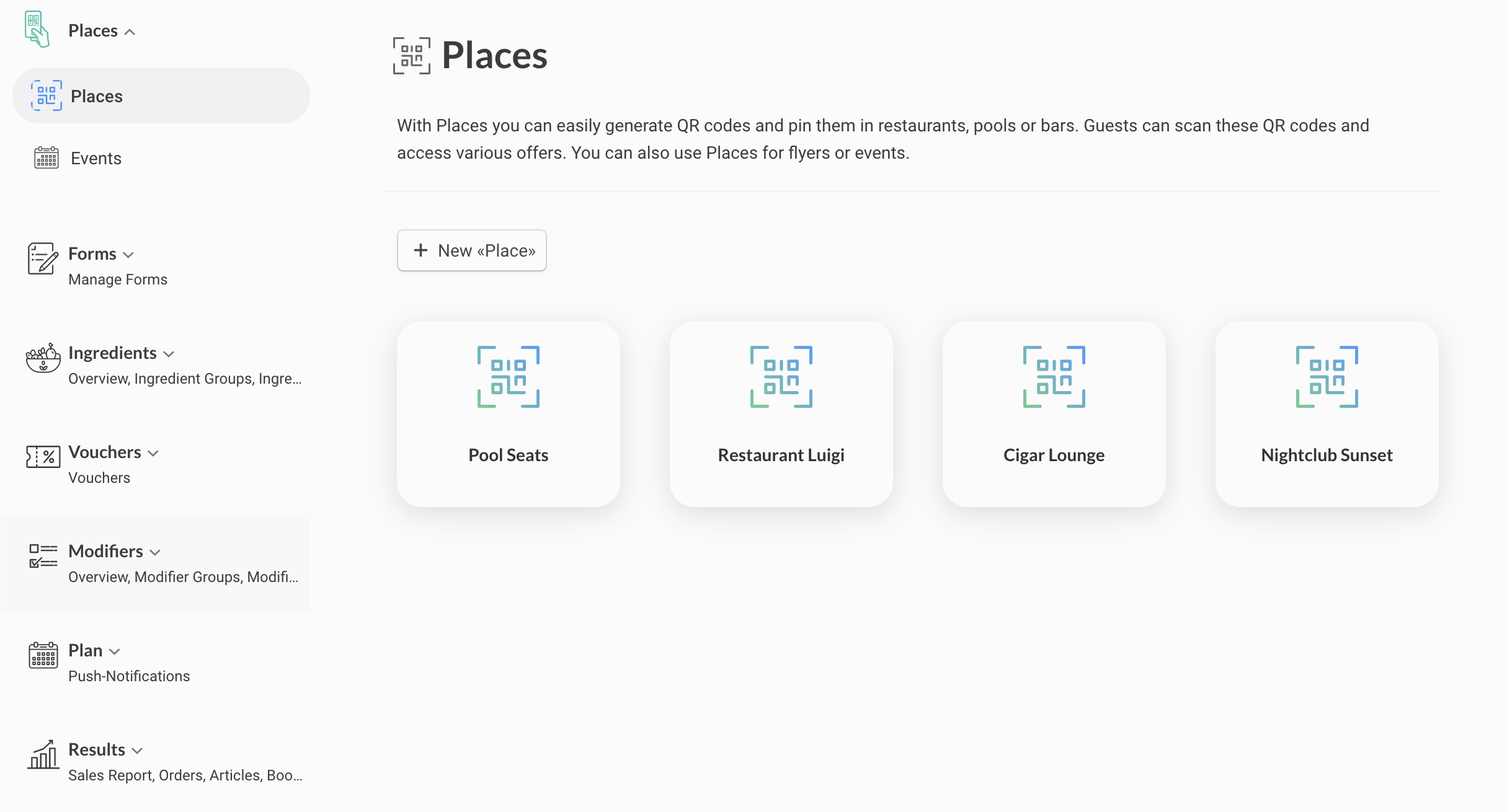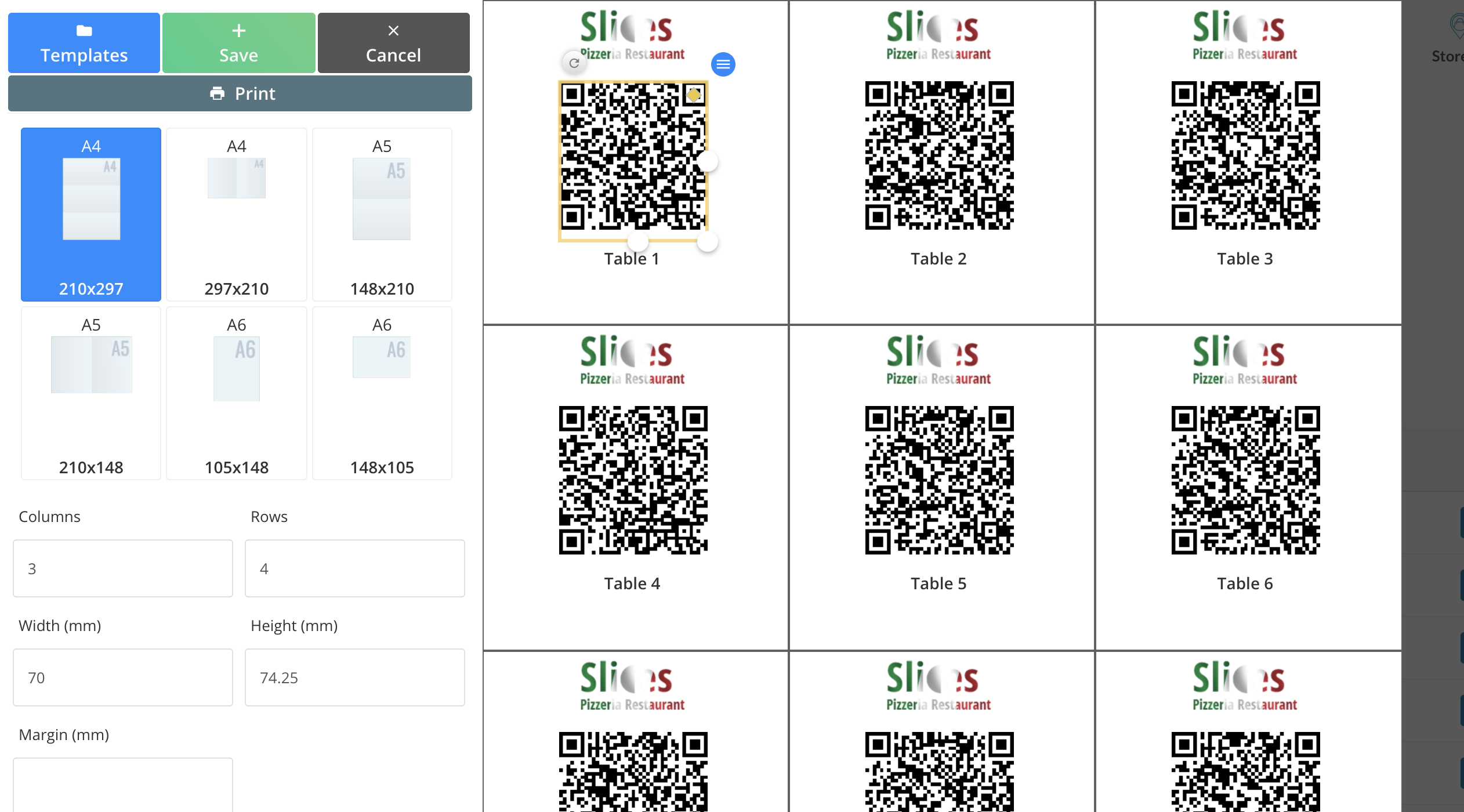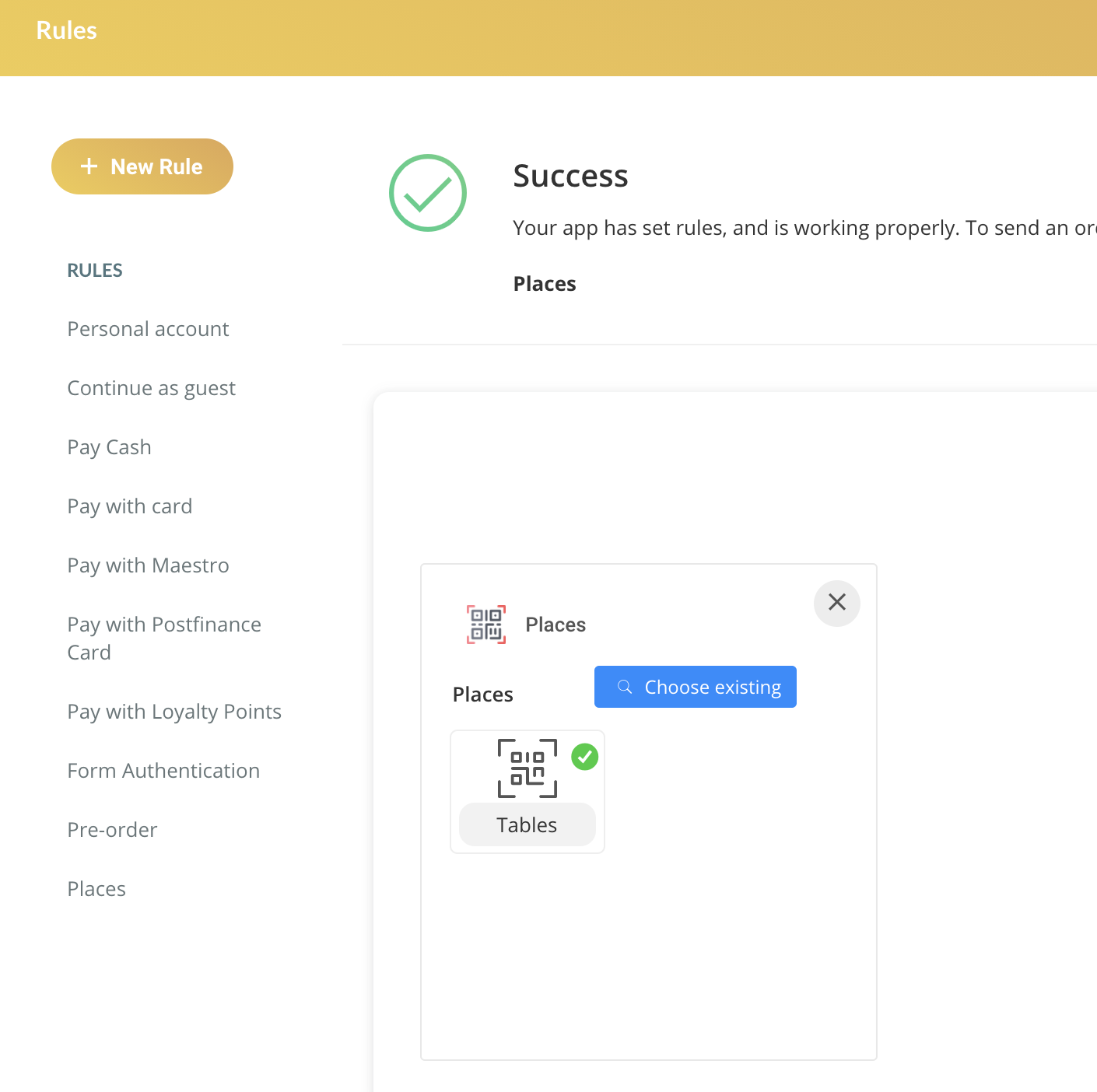Places
With this plugin, you can generate QR Codes and place them anywhere. Your app users can scan this QR Code, place an order and you know exactly where they are. A great feature that you can use in many situations, for example in a restaraunt on the table, on a pool seat in your hotel and many more.