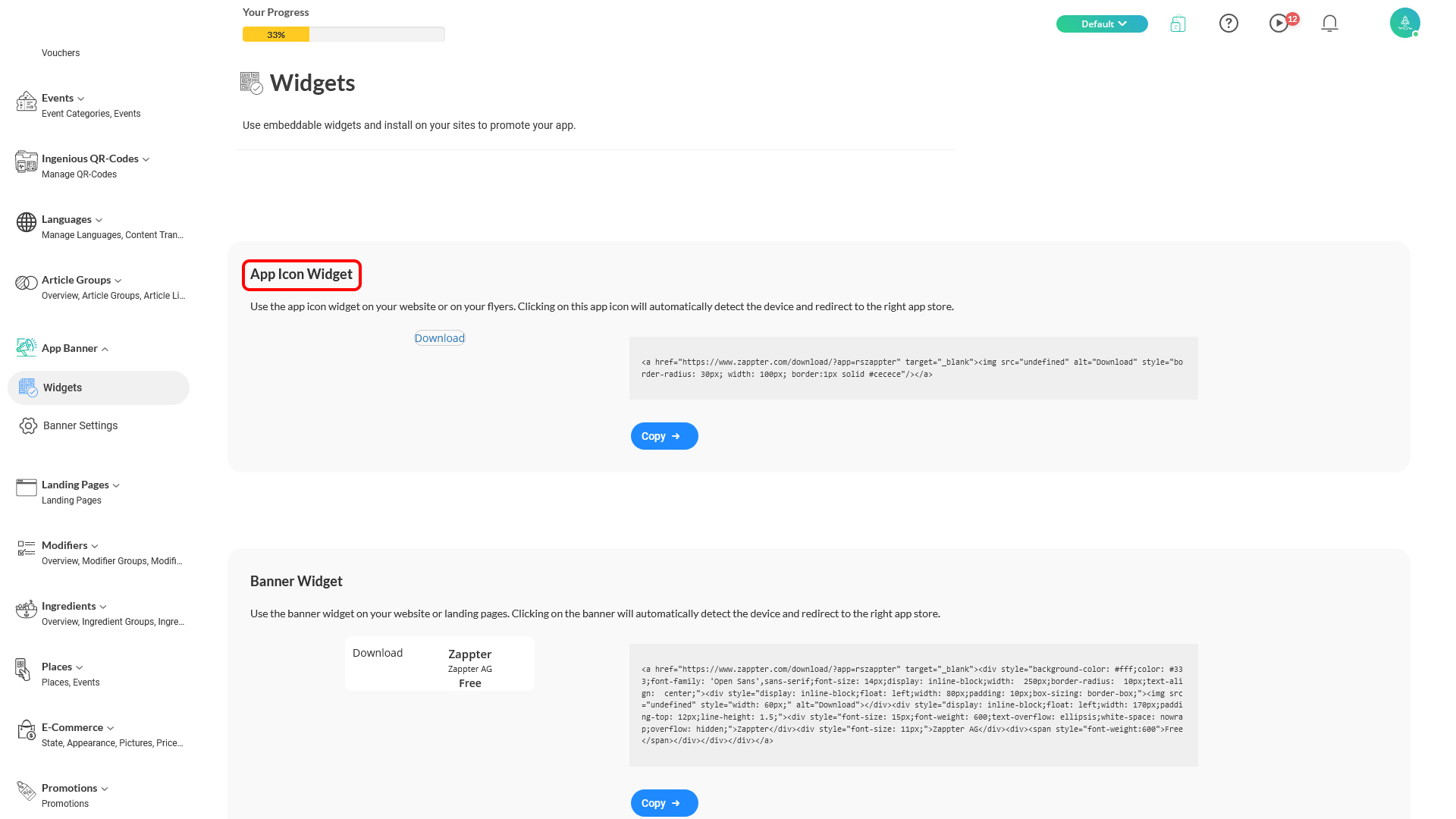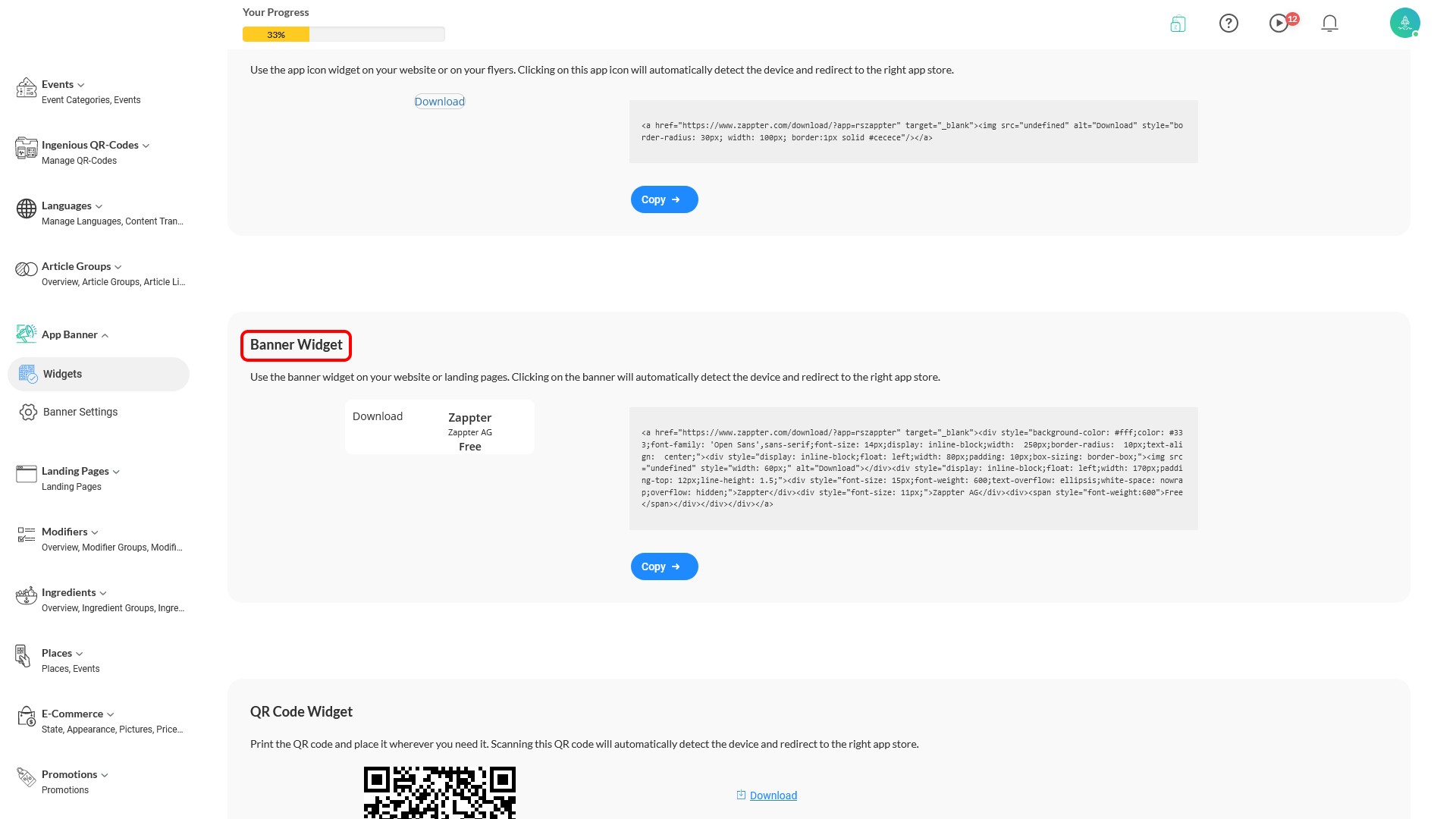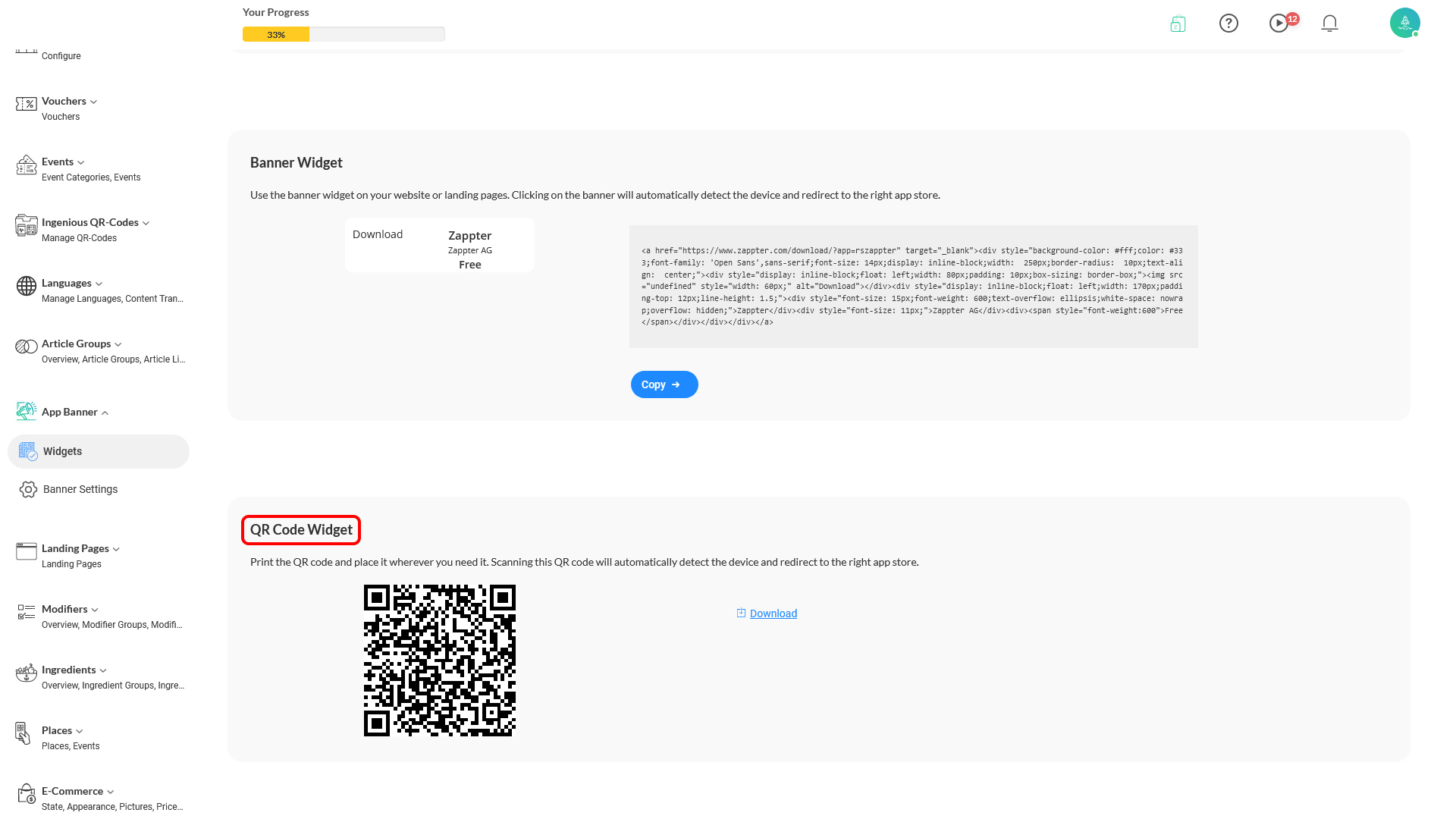After completing the basic settings of your app banner, you can utilize the banner elsewhere such as your website so when someone browses your website, web app, or landing page using a mobile device, the banner comes up to install your app or opens the app, if it is already installed. You need to get the widget code and embed in your website, and below steps guide you the process.