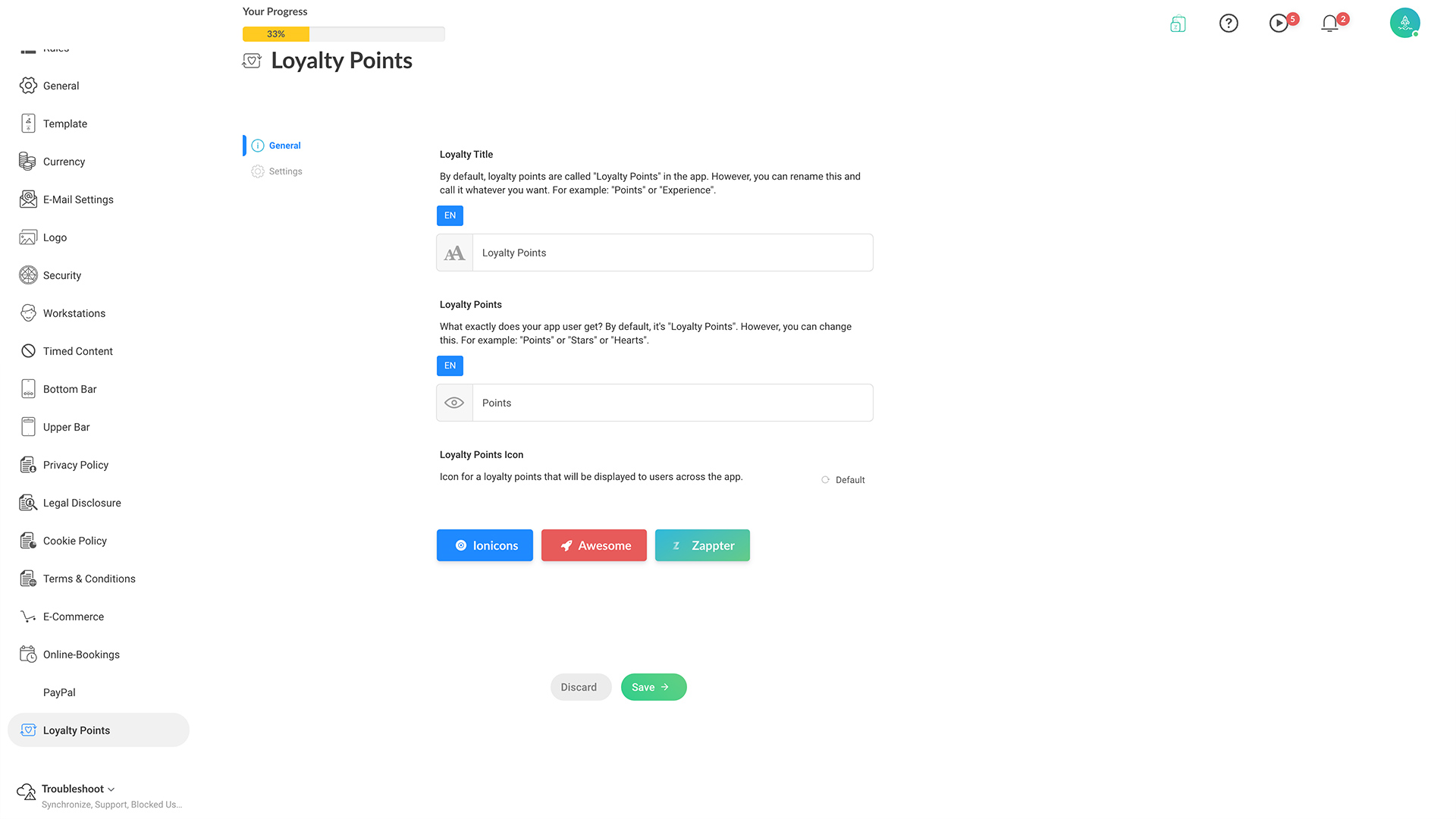This is what defines how many points your users will earn when they purchase from your app, example when a user buys a product for 10$, he earns 1 point. And, it also defines how many points users need to point something, example a user needs 10 points to buy a product that costs 10$.