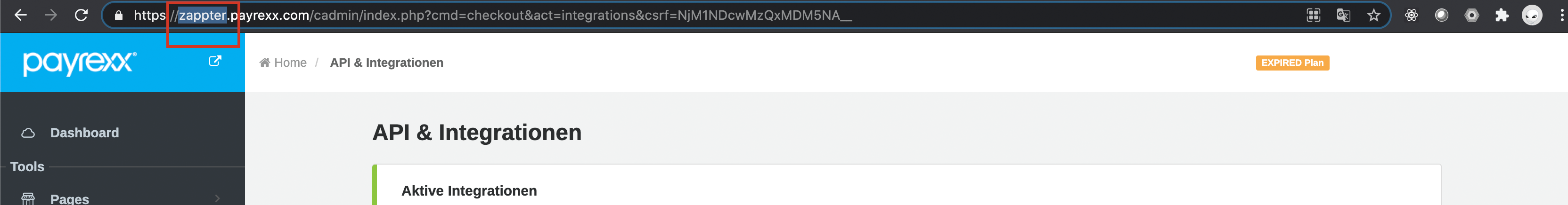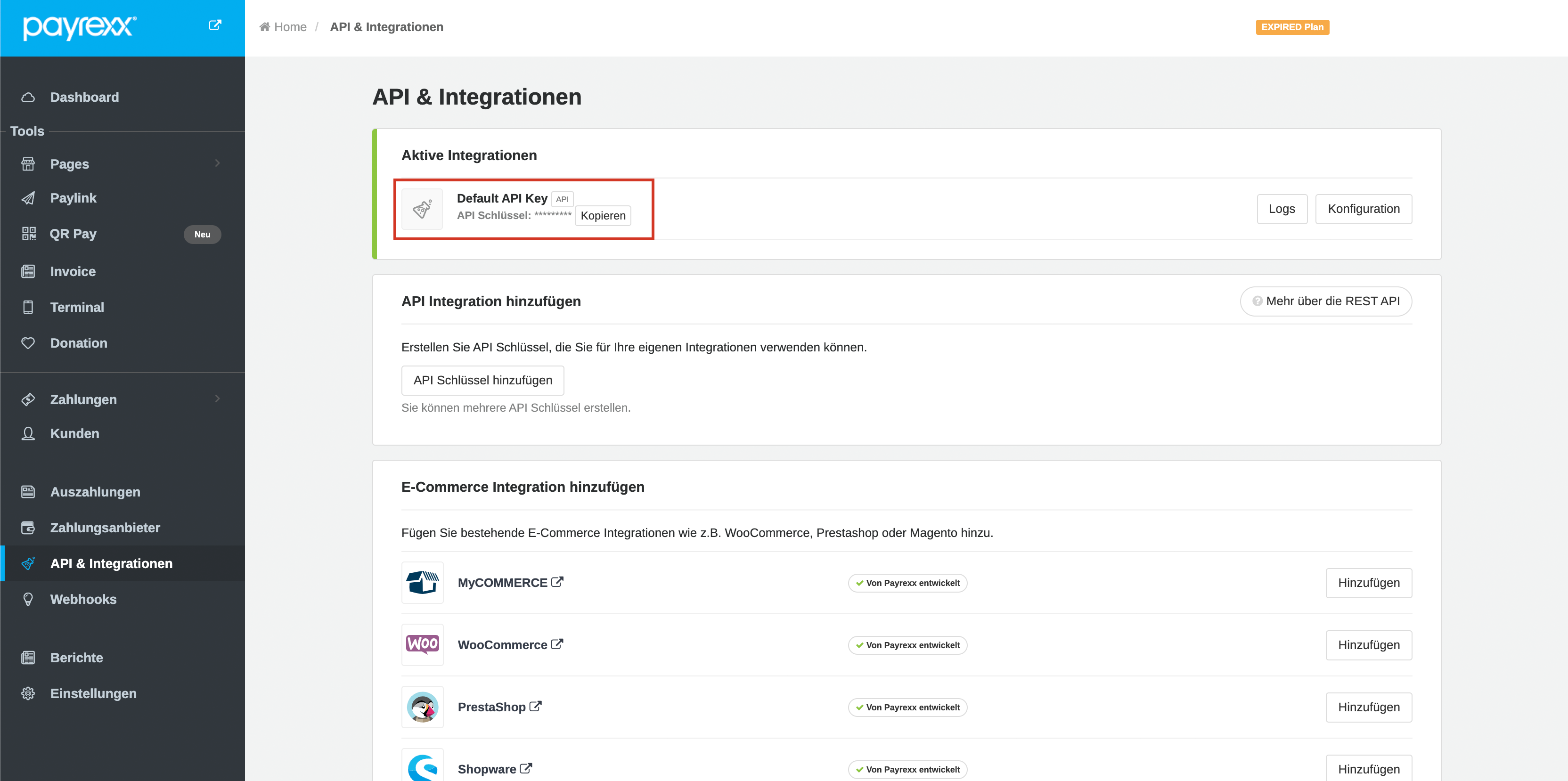Integrating Payrexx
This straightforward Payrexx integration requires that you obtain the Instance ID and the API Key from Payrexx and using them in Zappter, and then select the supported payment methods in Zappter. Below steps guide you through all of these.
Getting Payrexx Instance and API Key:
Login to your Payrexx account to obtain the Instance Name and the API key.
- Instance Name: It is the first part of your Payrexx URL once you login. Example: in 'https://zappter.payrexx.com,' zappter is your Instance Name
- API Key: Navigate your Payrexx Dashboard > API Integration, then under 'Active Integration,' you find the API Key
Note: The above instructions can be changed by the external source without prior notice.
Entering Instance name, API key and the Payrexx domain in Zappter:
1. Back in Zappter, Admin > Settings > Payrexx.
2. Input your Instance Name and Payrexx API Key. If your Payrexx account is under a different domain than your app, you may add that here.
Last updated at 20.06.2024 07:46