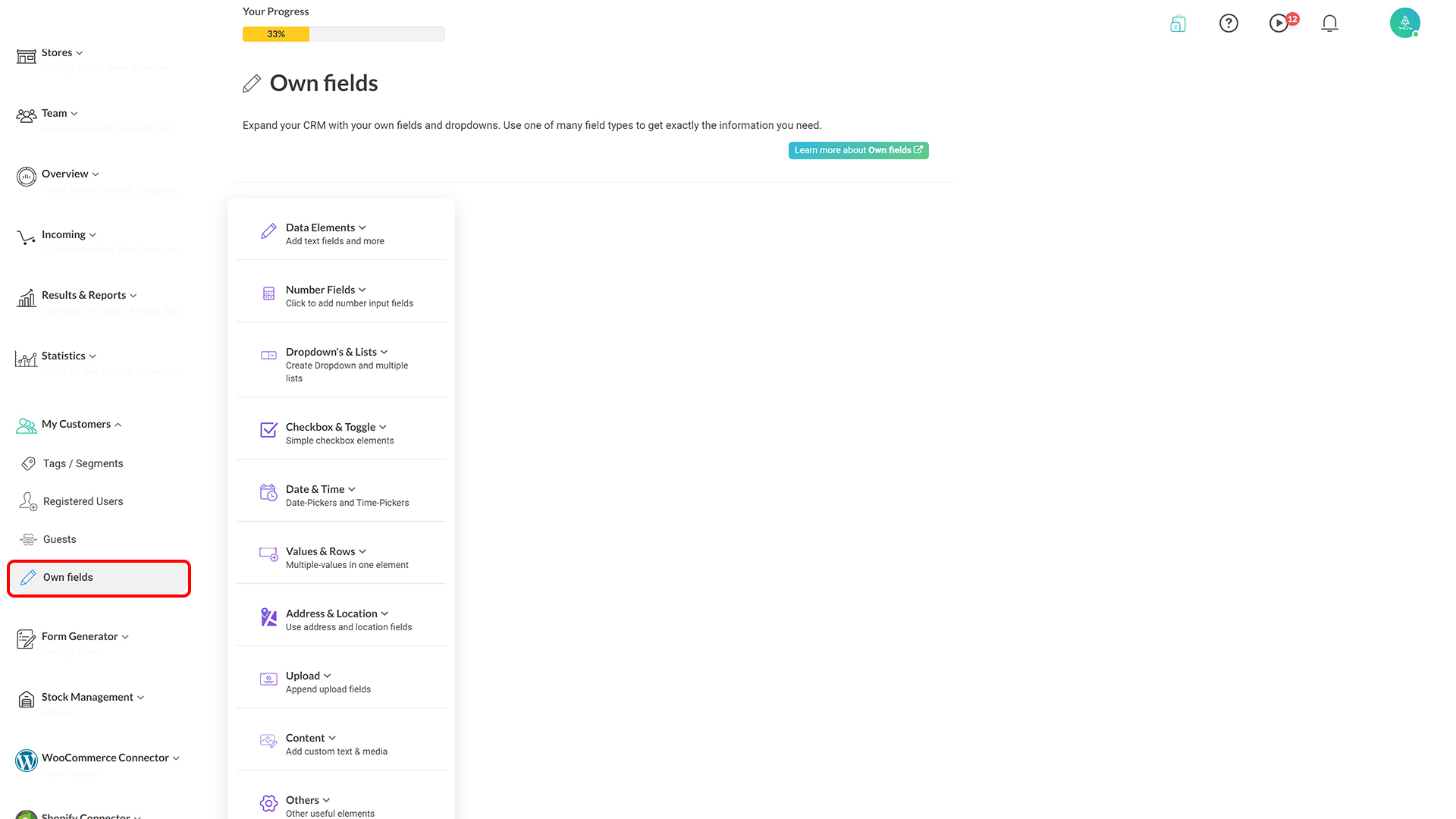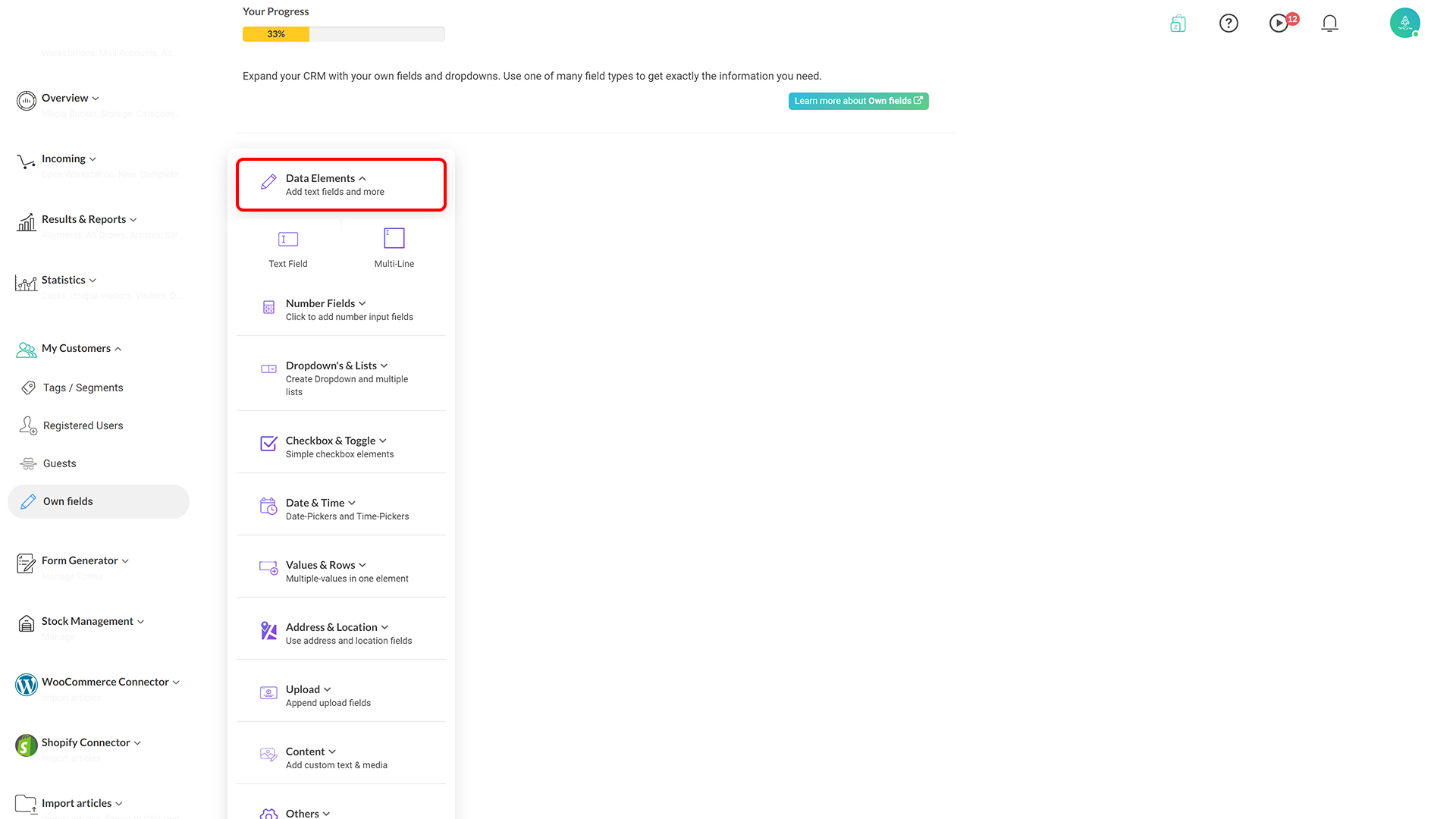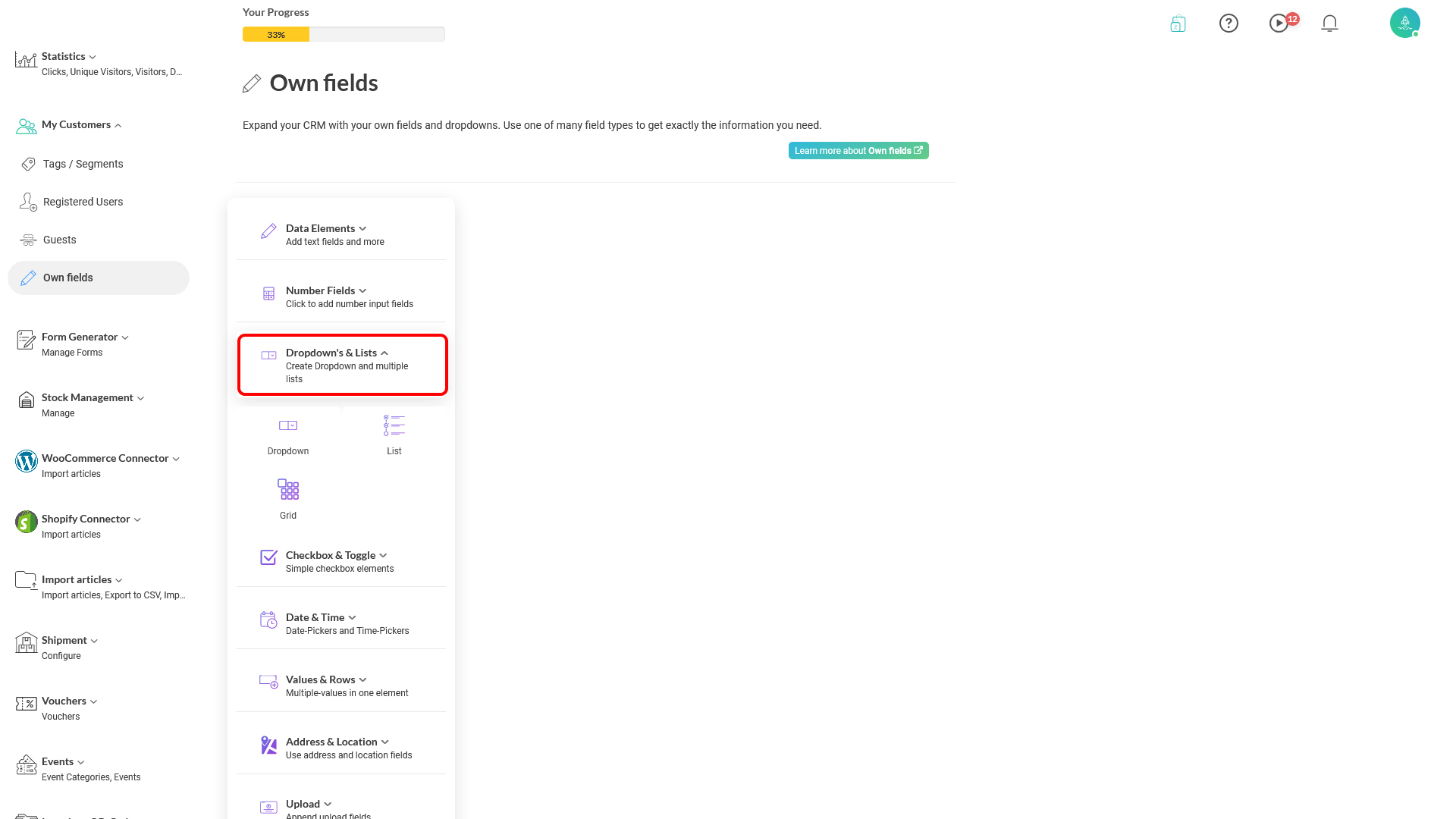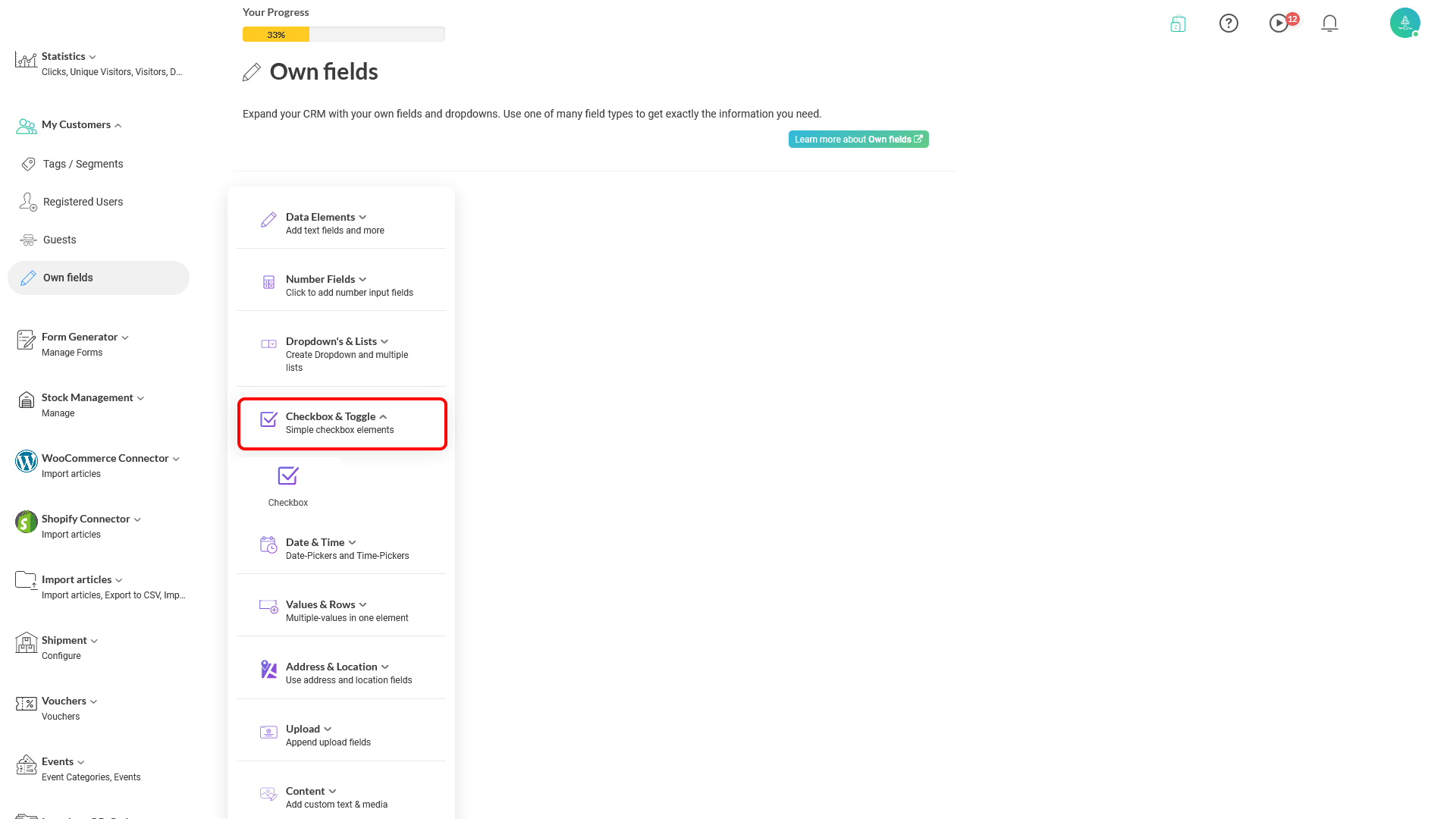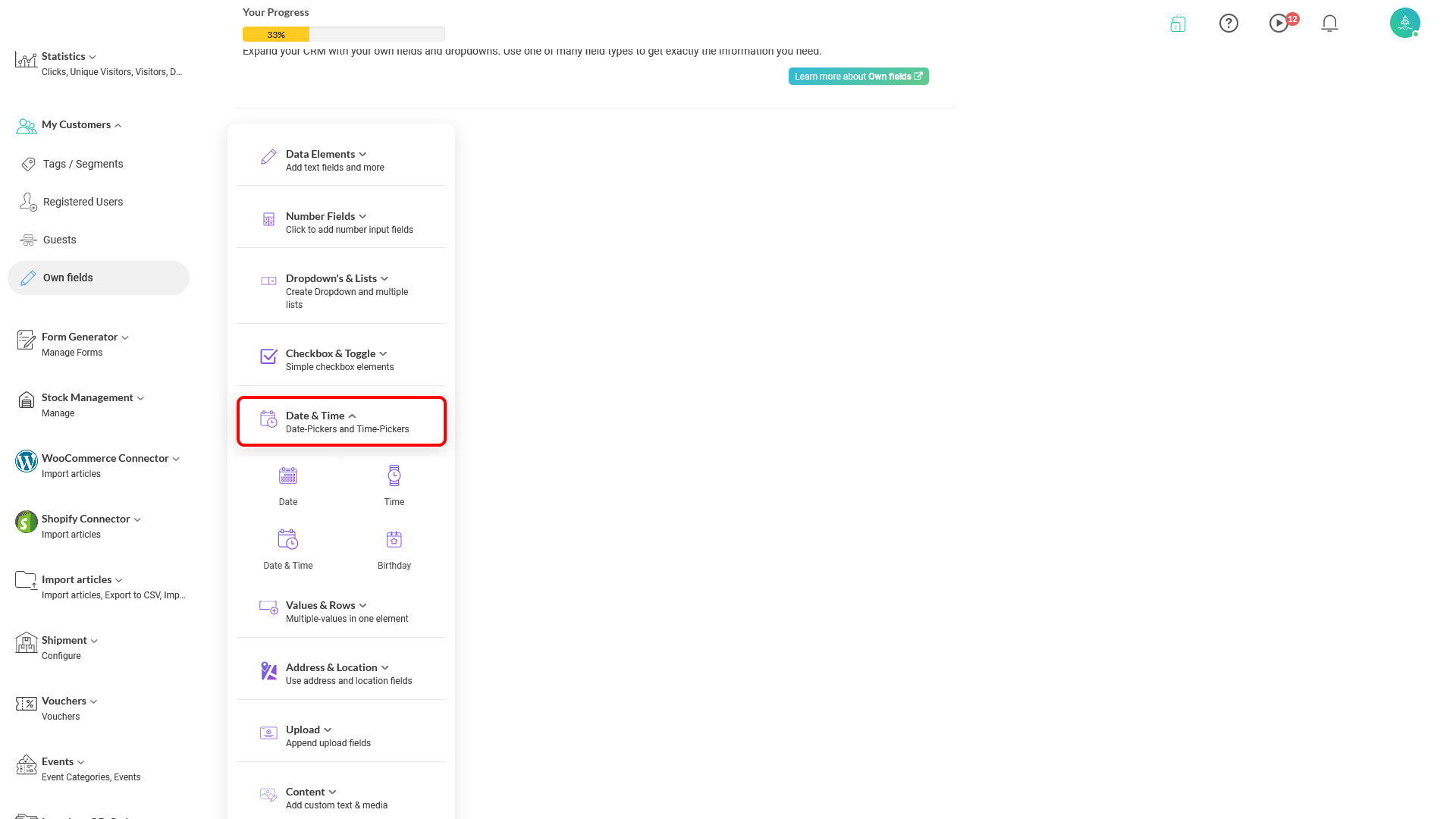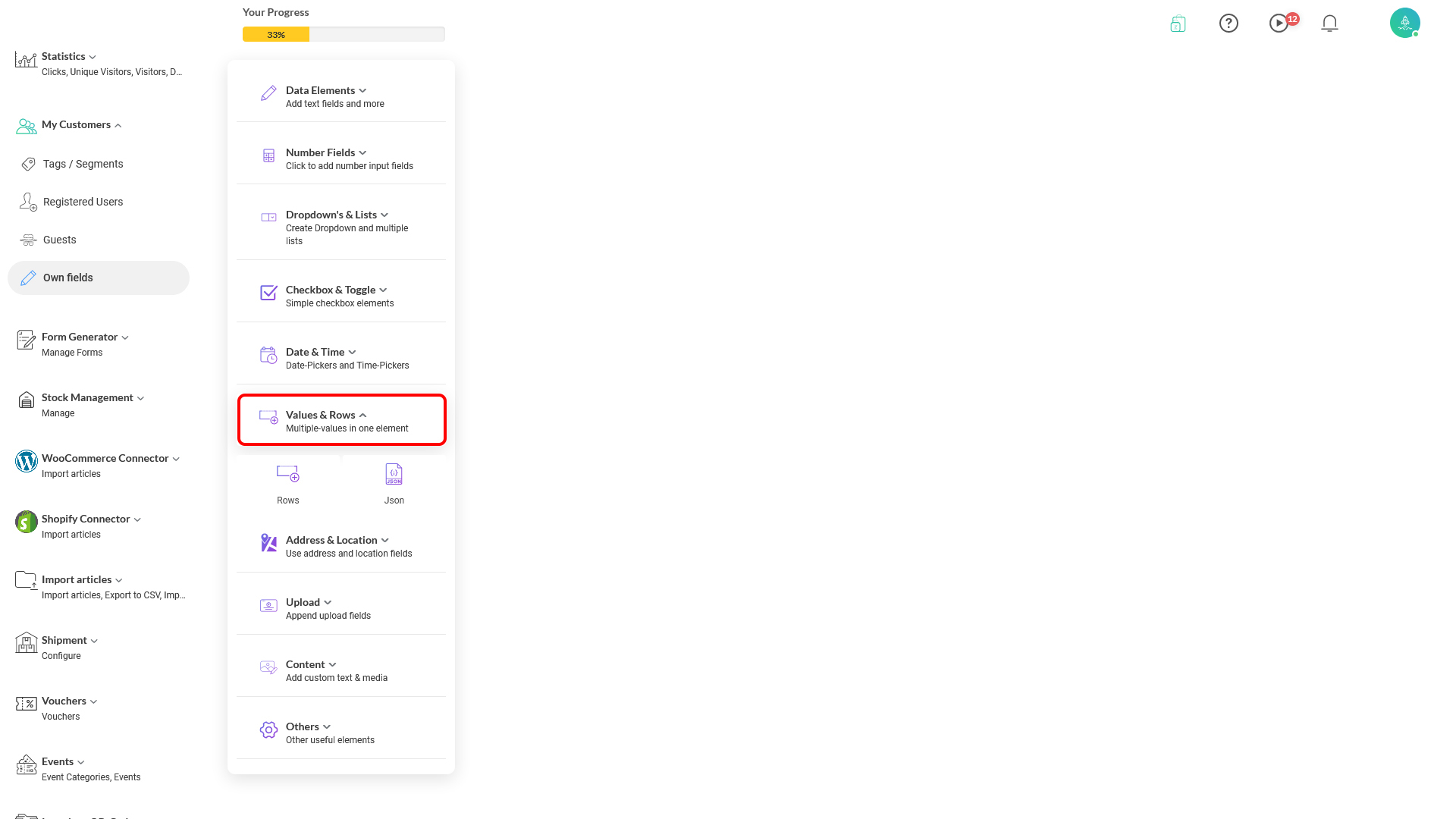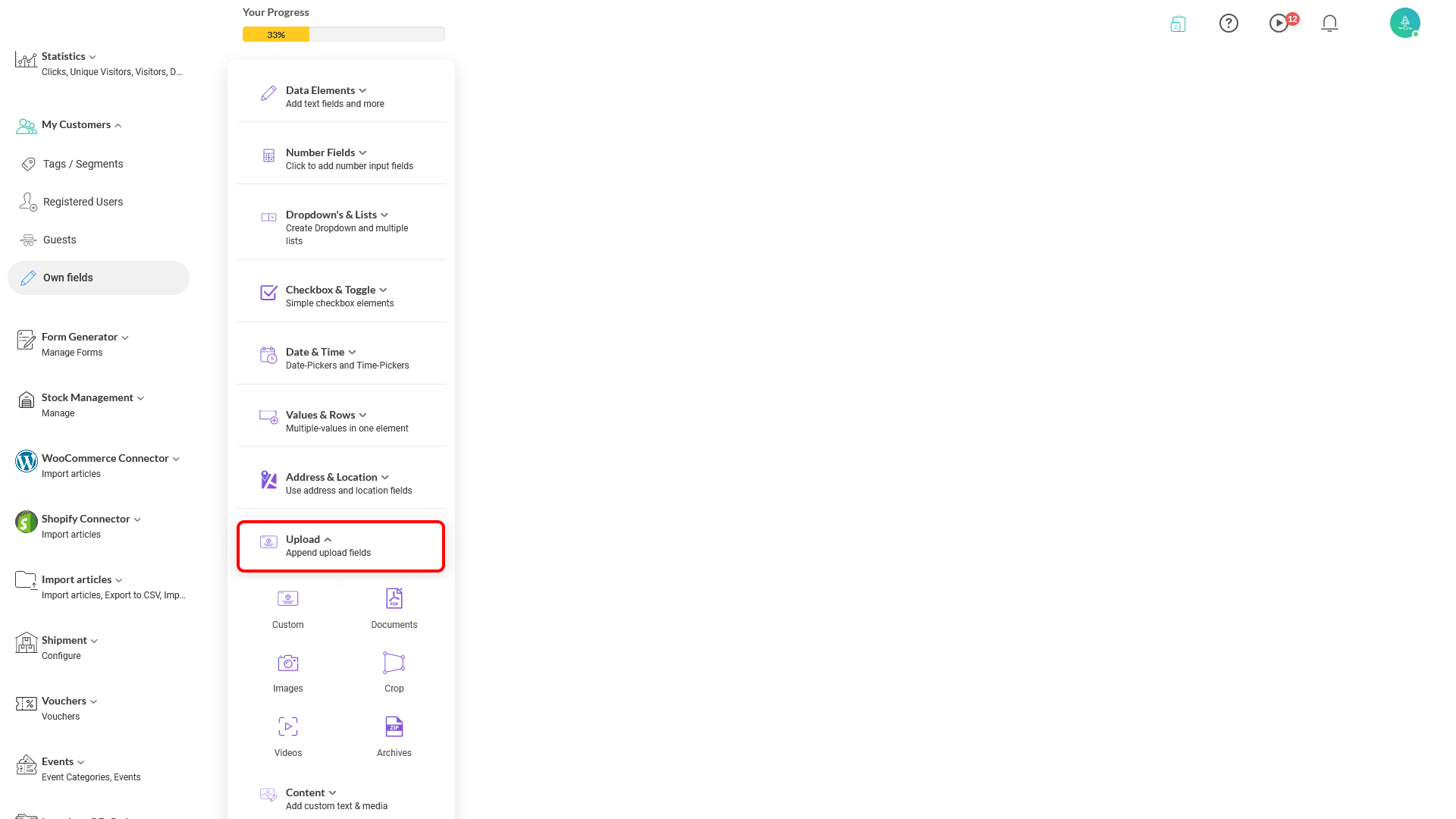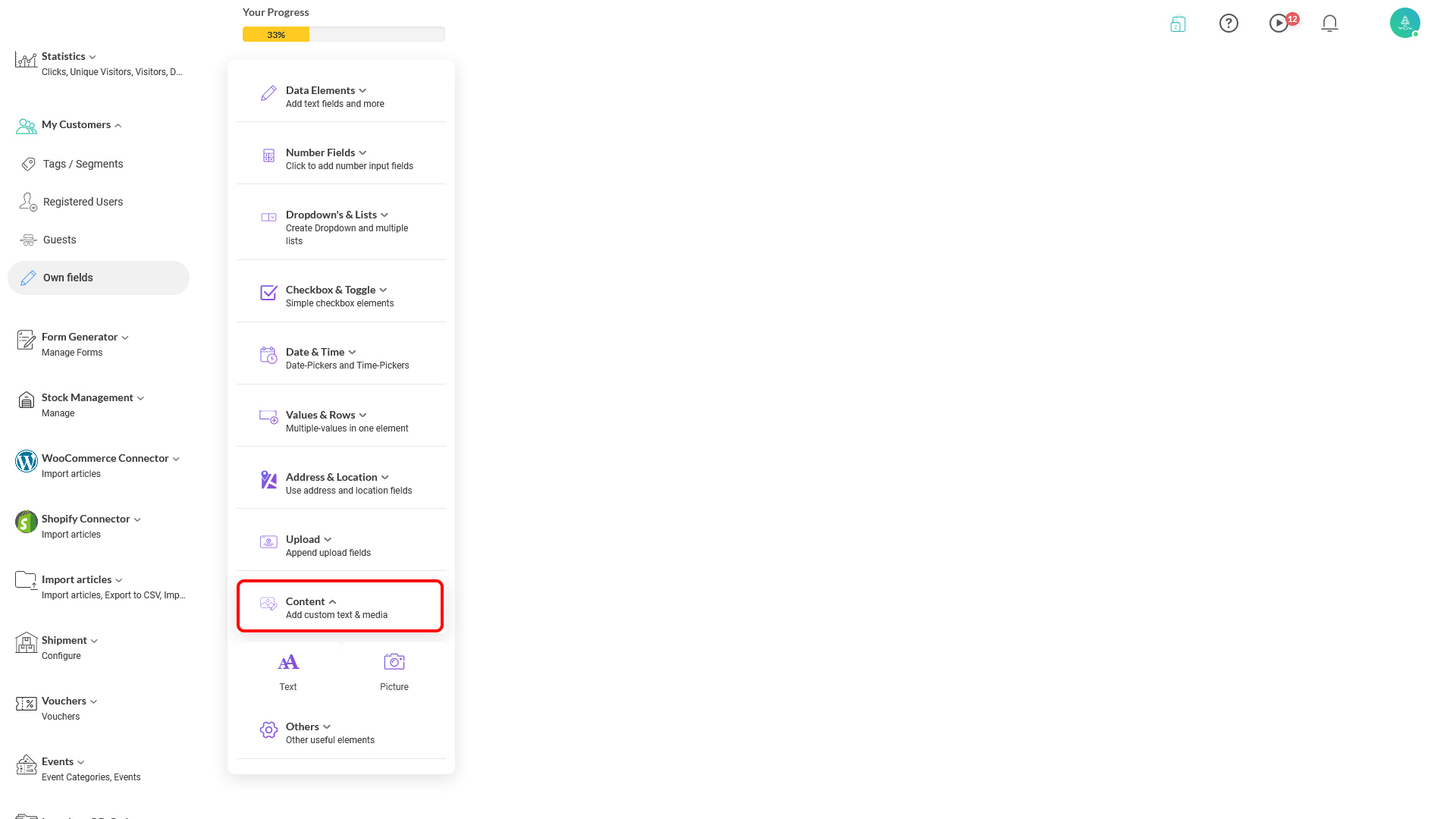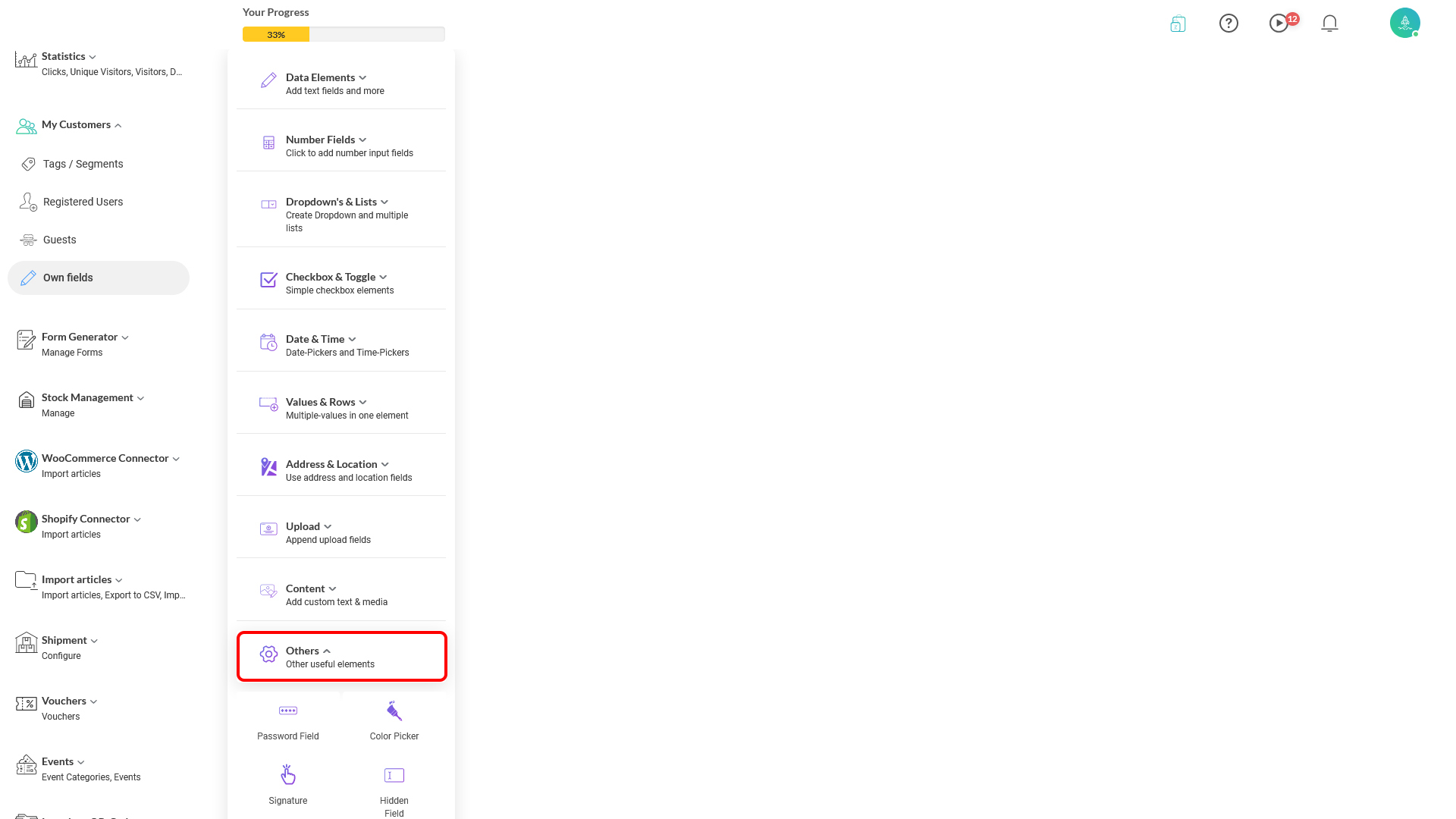Below are currently supported field types available for you to create your 'User-defined' fields to store more data about your user profiles. Use in your CRM module to meet your business needs.
- Data Elements
- Number Fields
- Dropdown's & Lists
- Checkbox & Toggle
- Date & Time
- Values & Rows
- Address & Location
- Upload
- Content
- Others
- Content
- Others