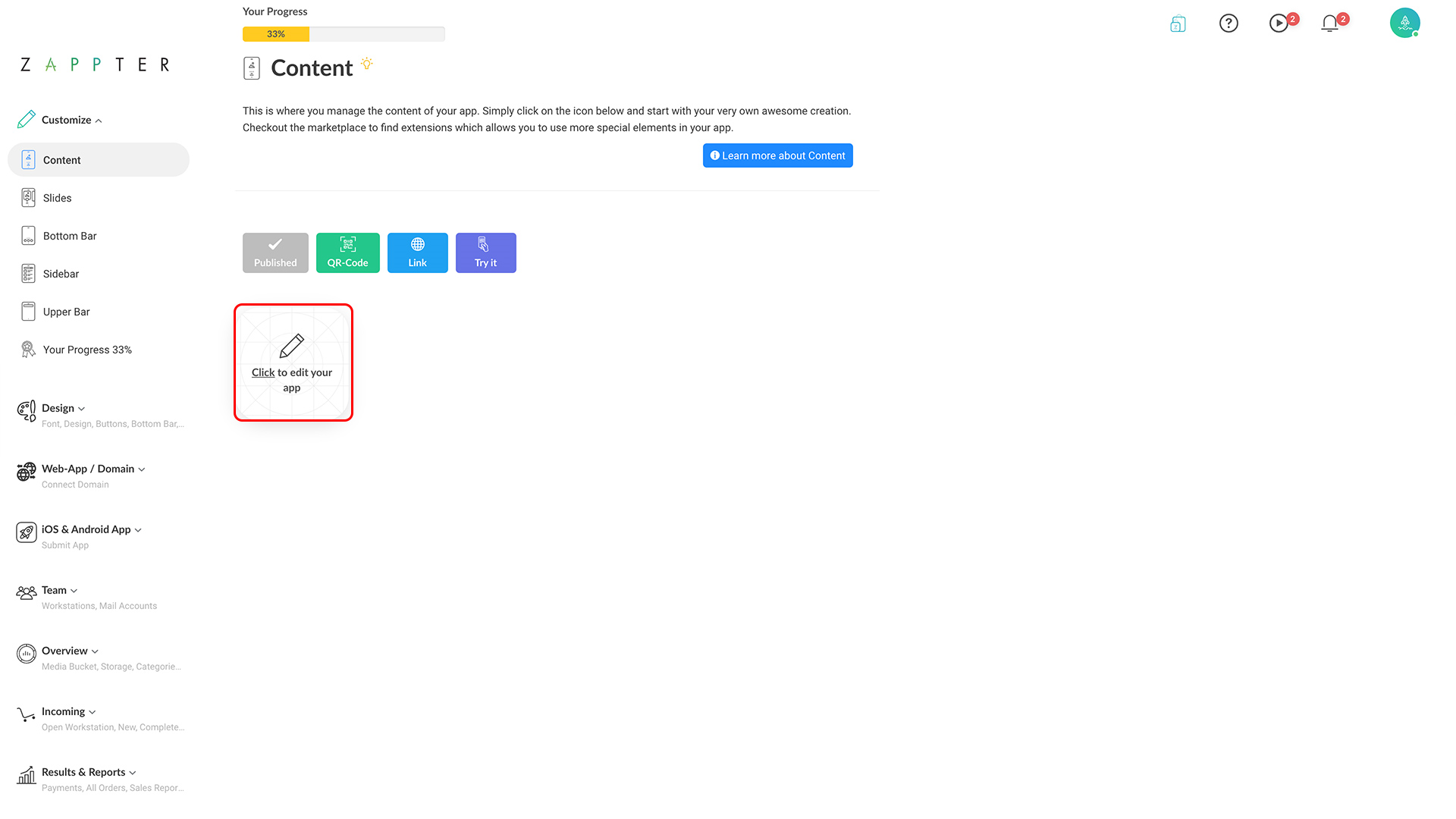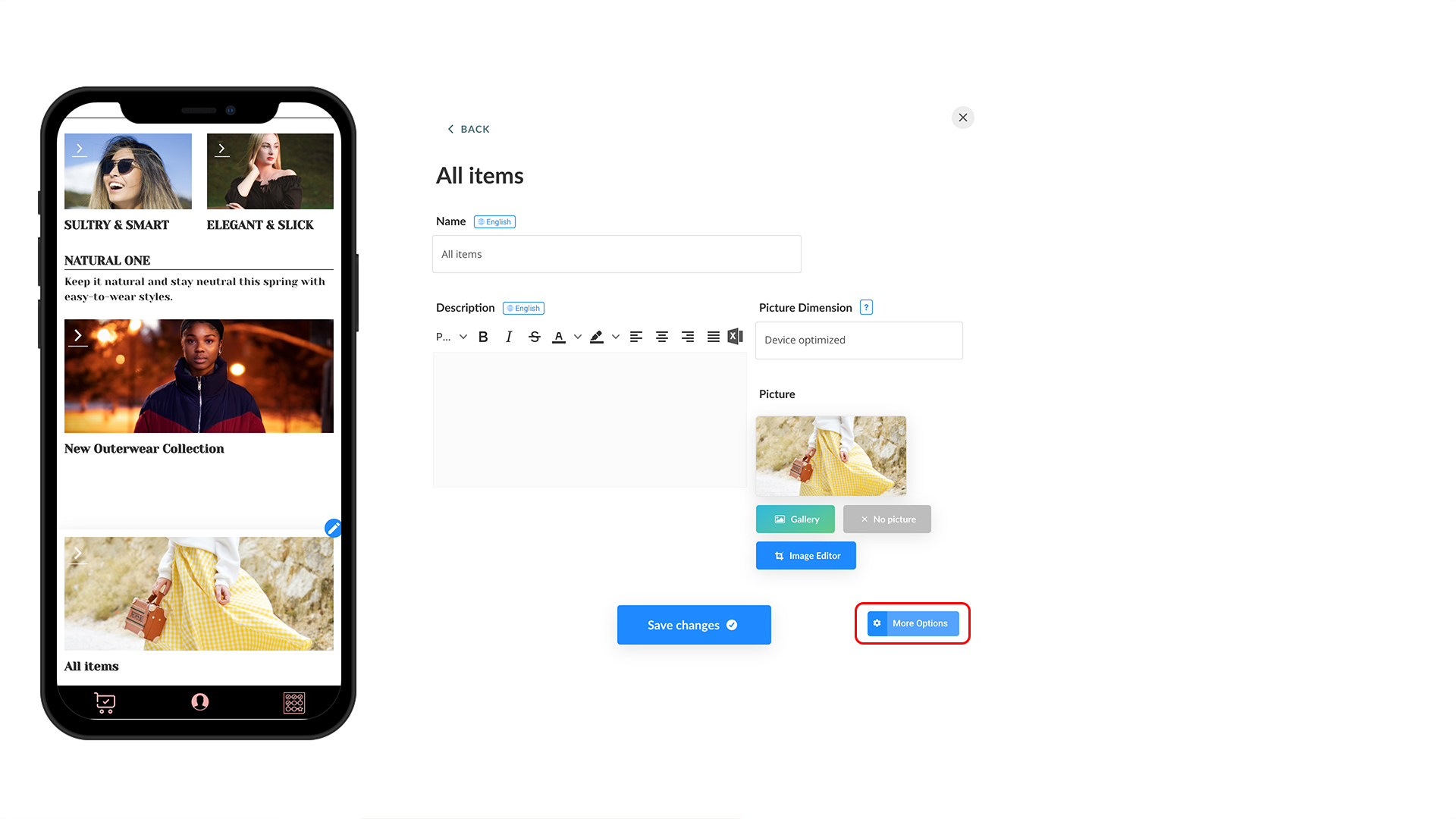With this feature, you can create categories and make them available to only a specific group of users. It allows you to create a page with selling items for those users. For instance, certain items are prohibited legally to sell in general. But what if those items are allowed to be sold in certain cities or states? You can use this feature to create a subpage and enable it only for users from those cities or states without completely stop selling those items.