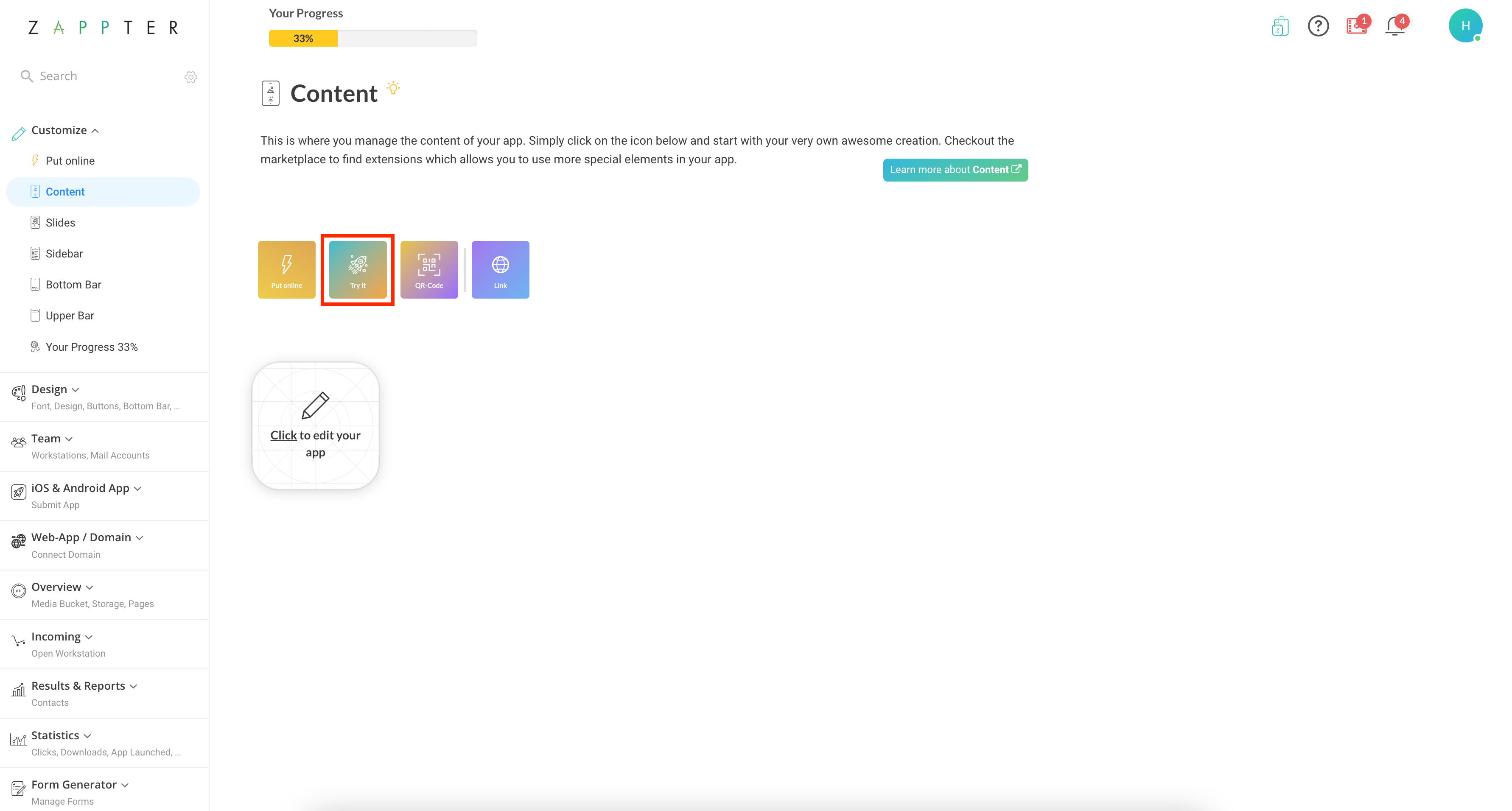Custom CSS cannot be viewed inside the content manager. To view your custom CSS and test it open your app:
1. Click on "Content > Try it" to open your app
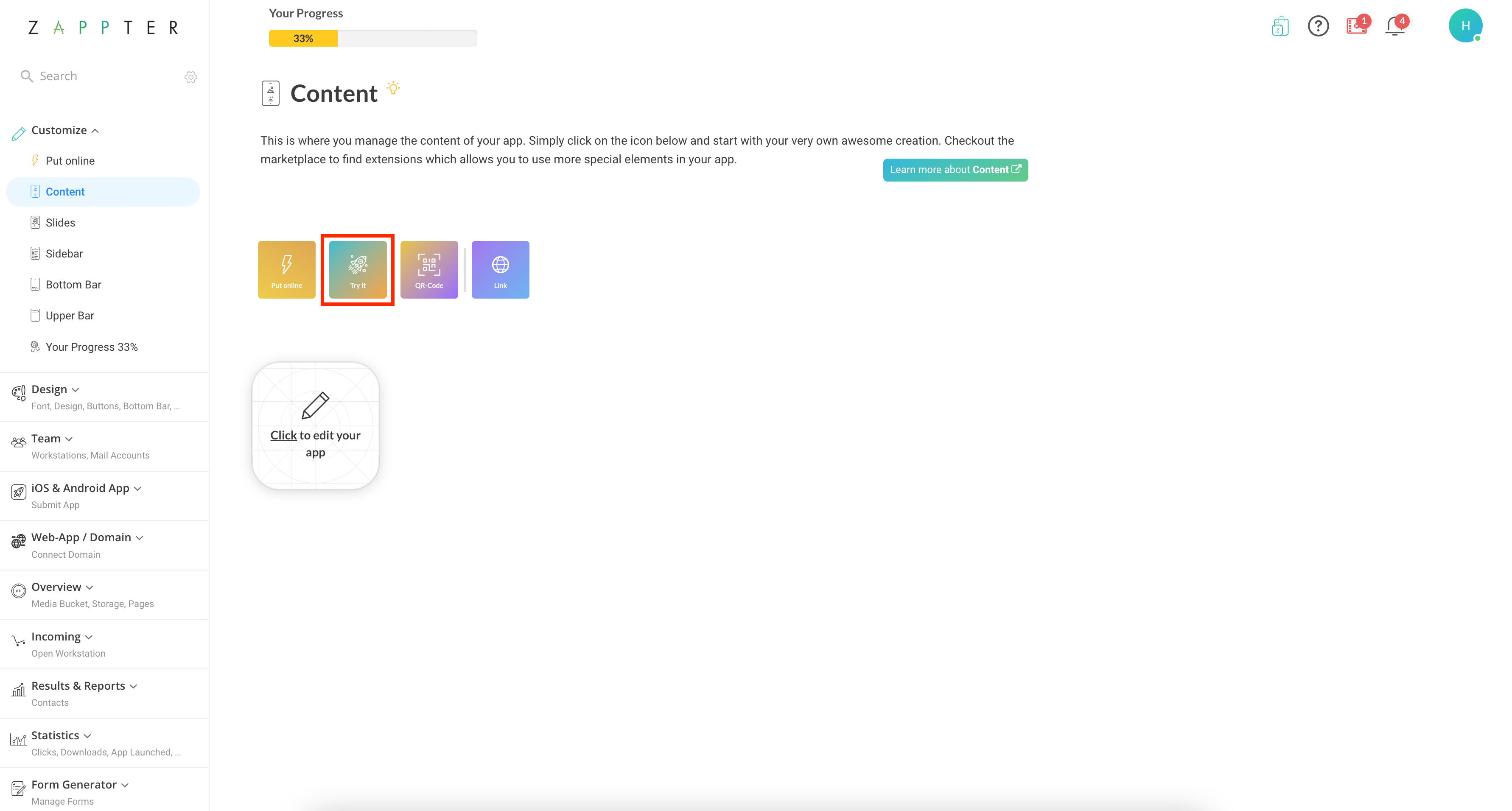 image.png 563.51 KB
image.png 563.51 KB2. Use any developer inspection tools to check if your styles have been applied