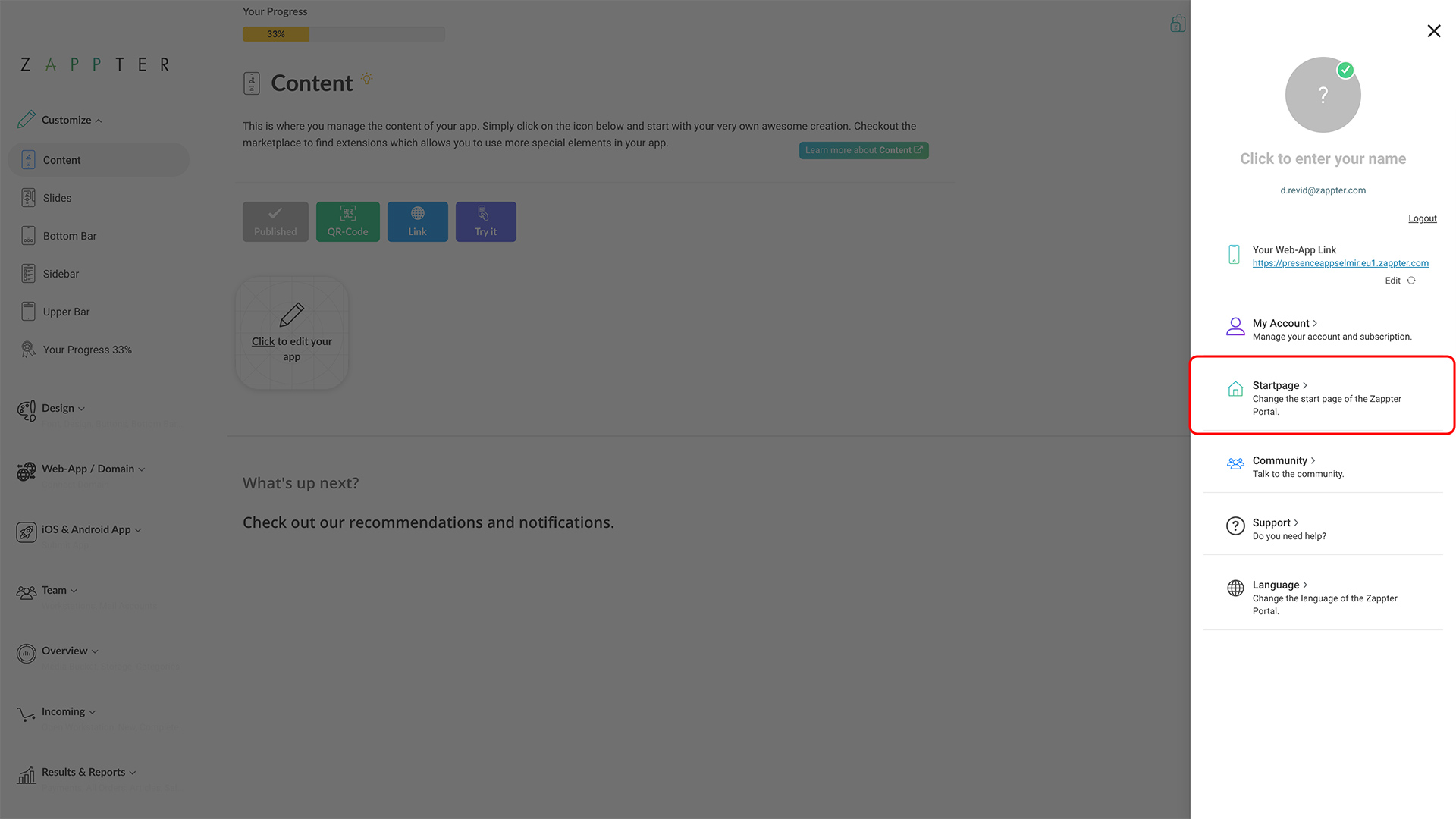When you have assigned a 'push enabler' button on your intro slide, you can set the intro slide as the first screen that comes up when users open your app. This option minimizes the chances that users end up overlooking to enable push notifications from your app. Check previous section on Enabling Push in Slides to learn how to assign a push enabler button on slides.