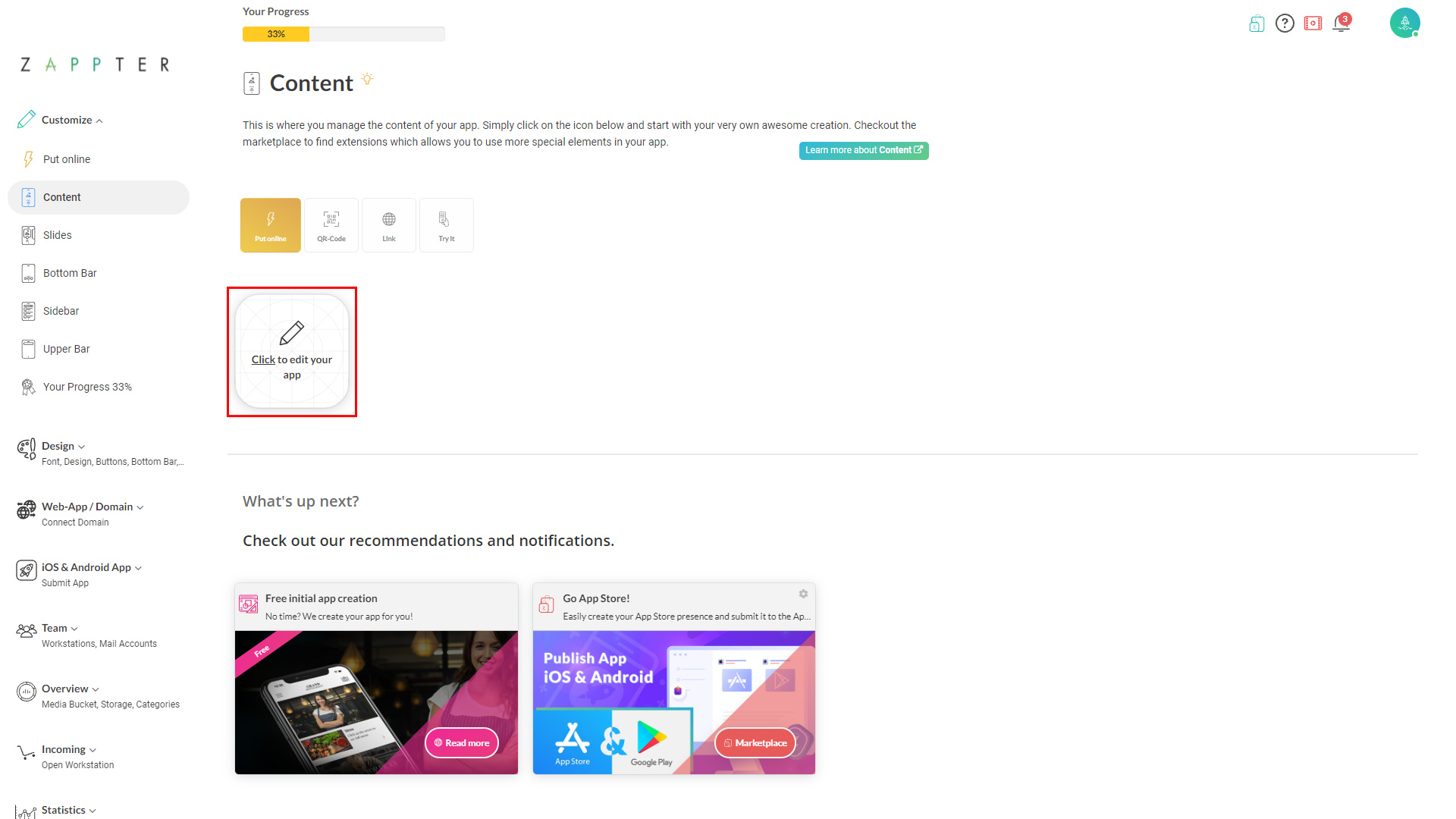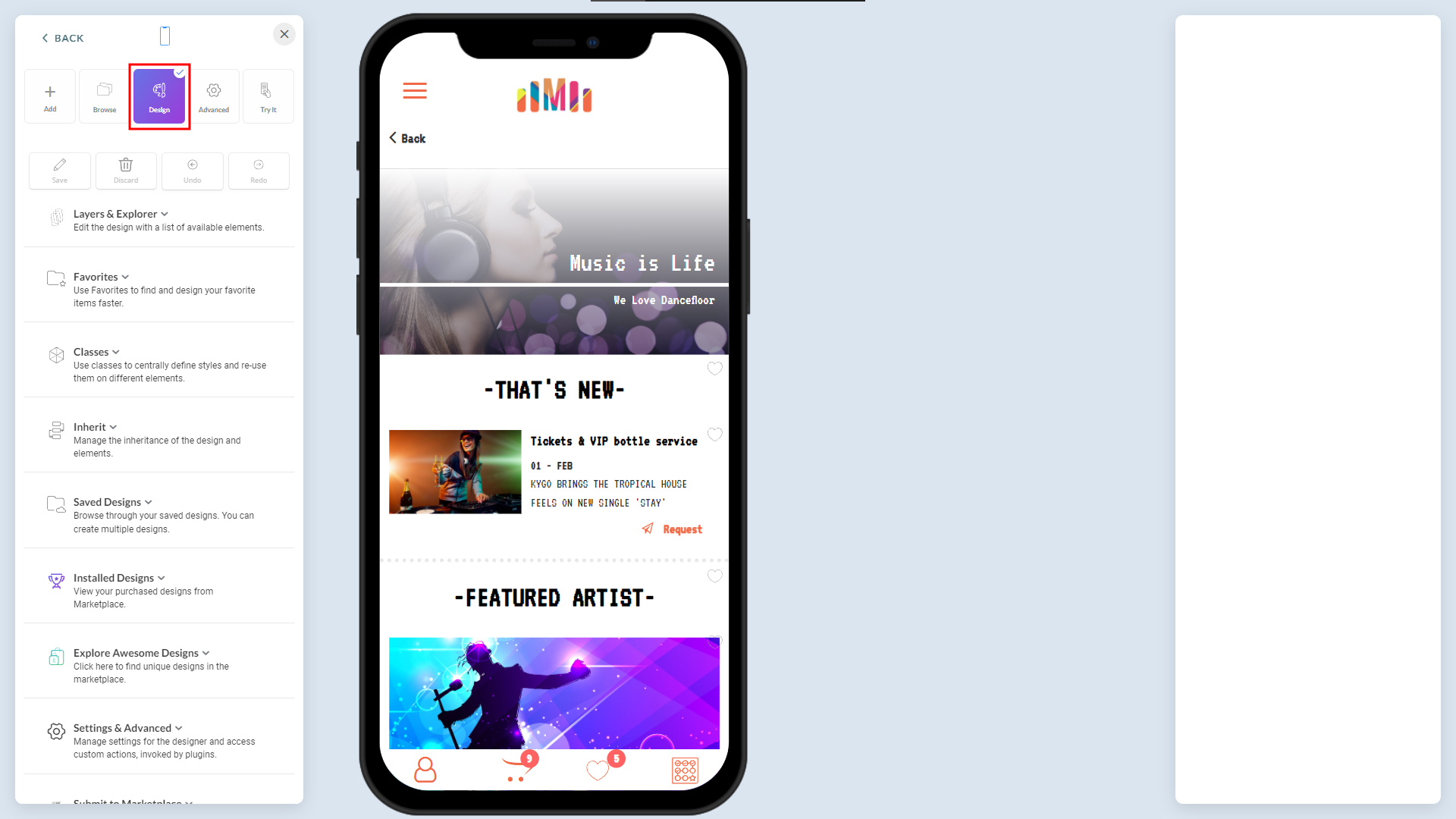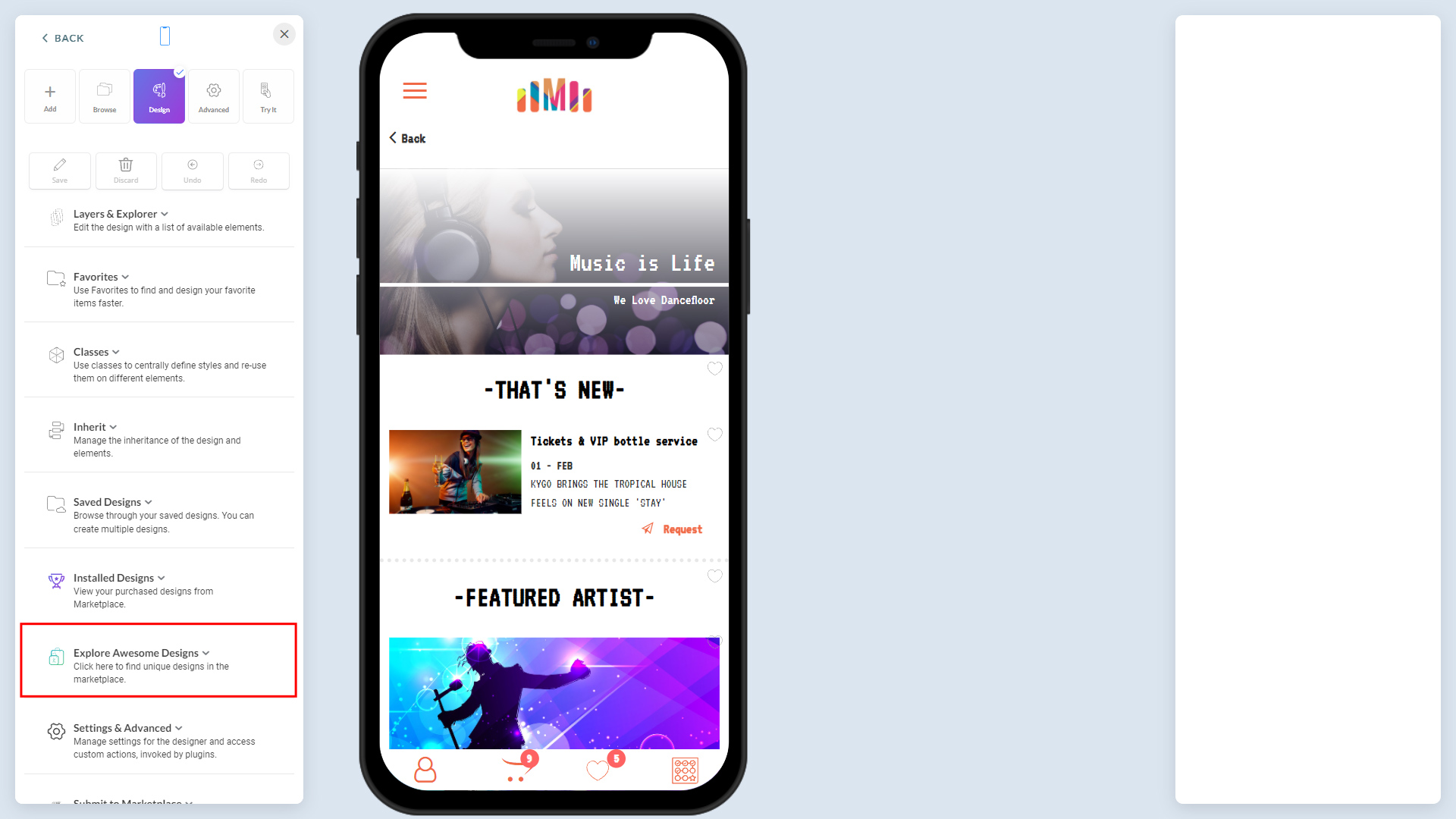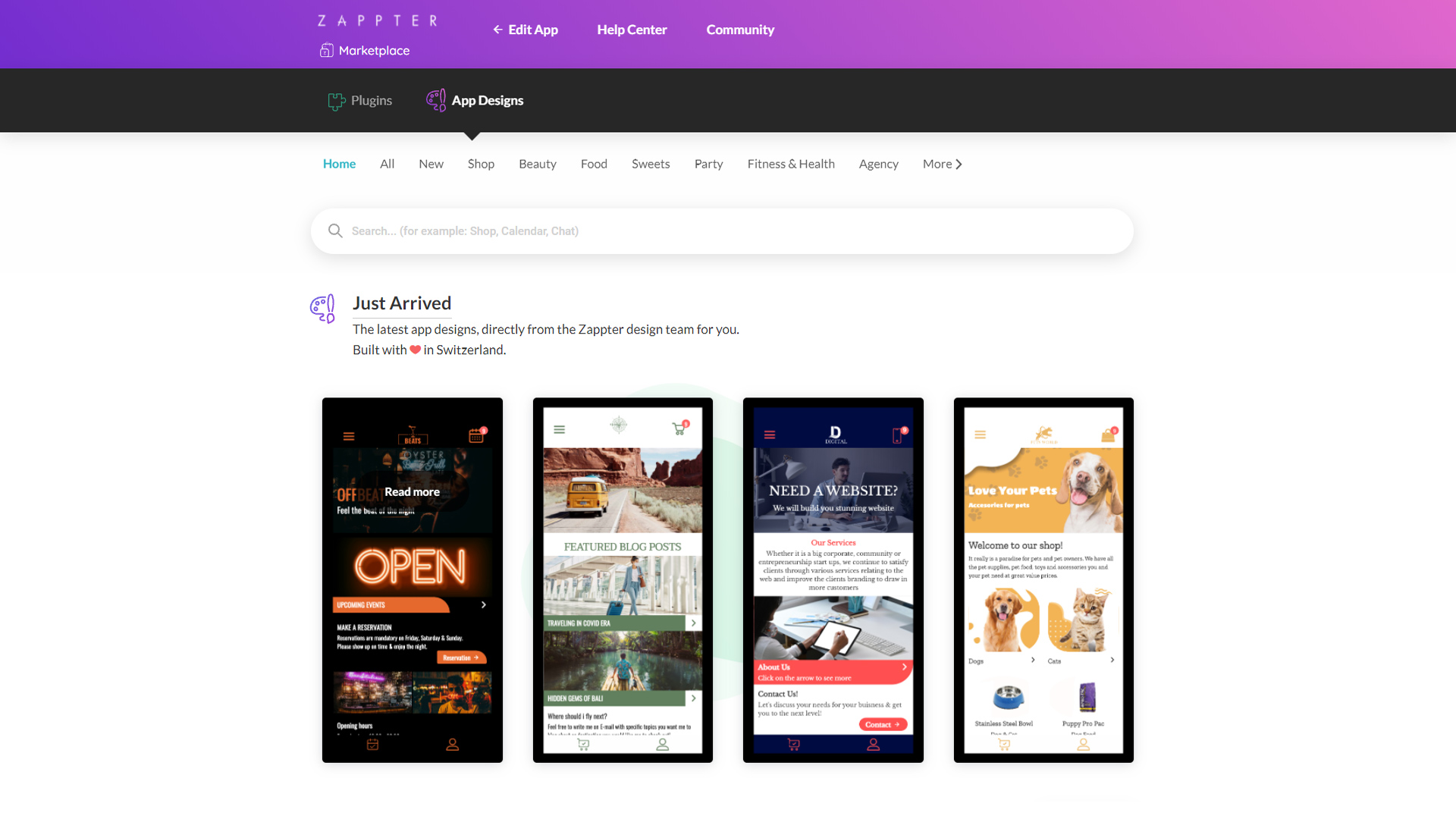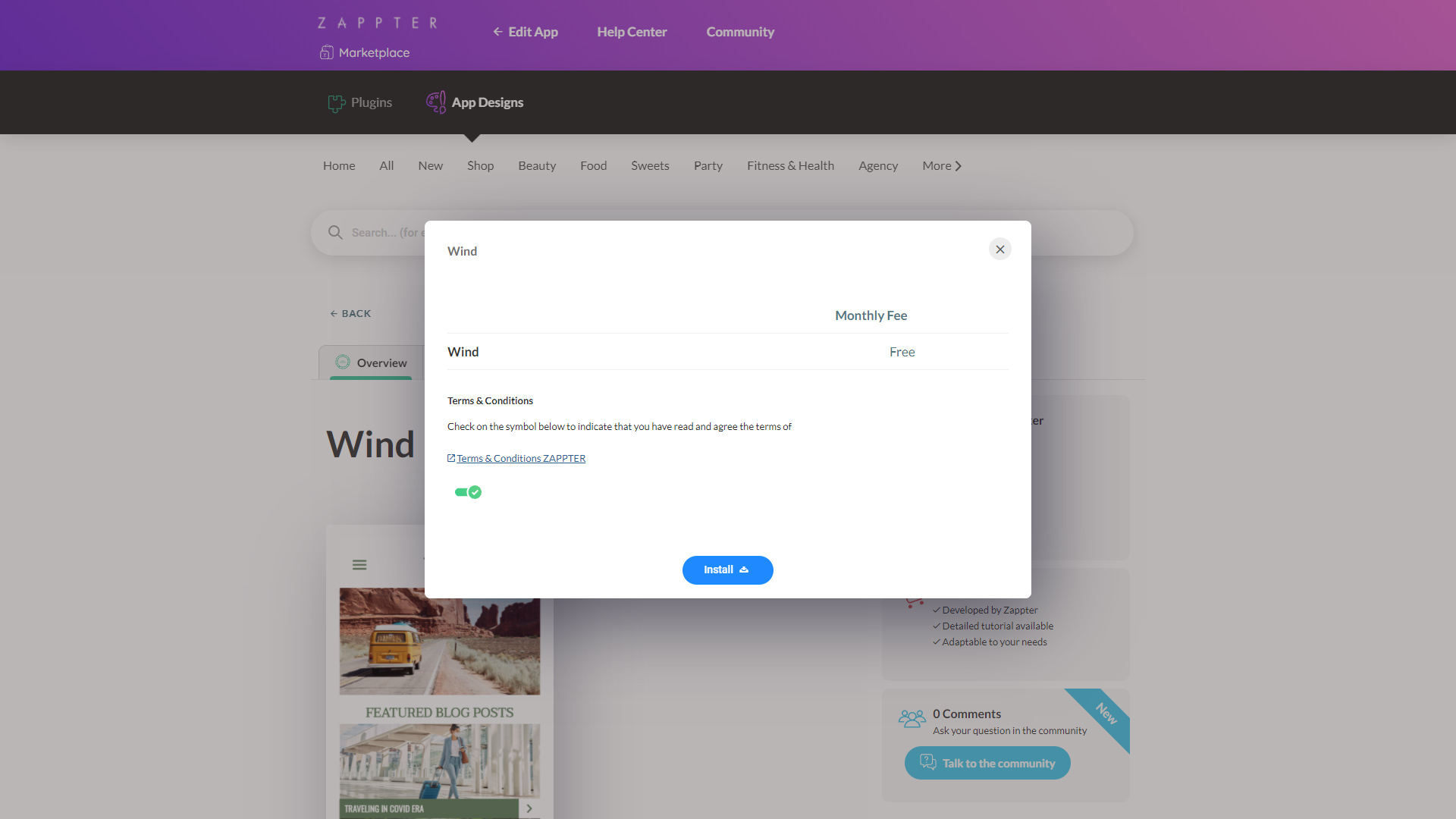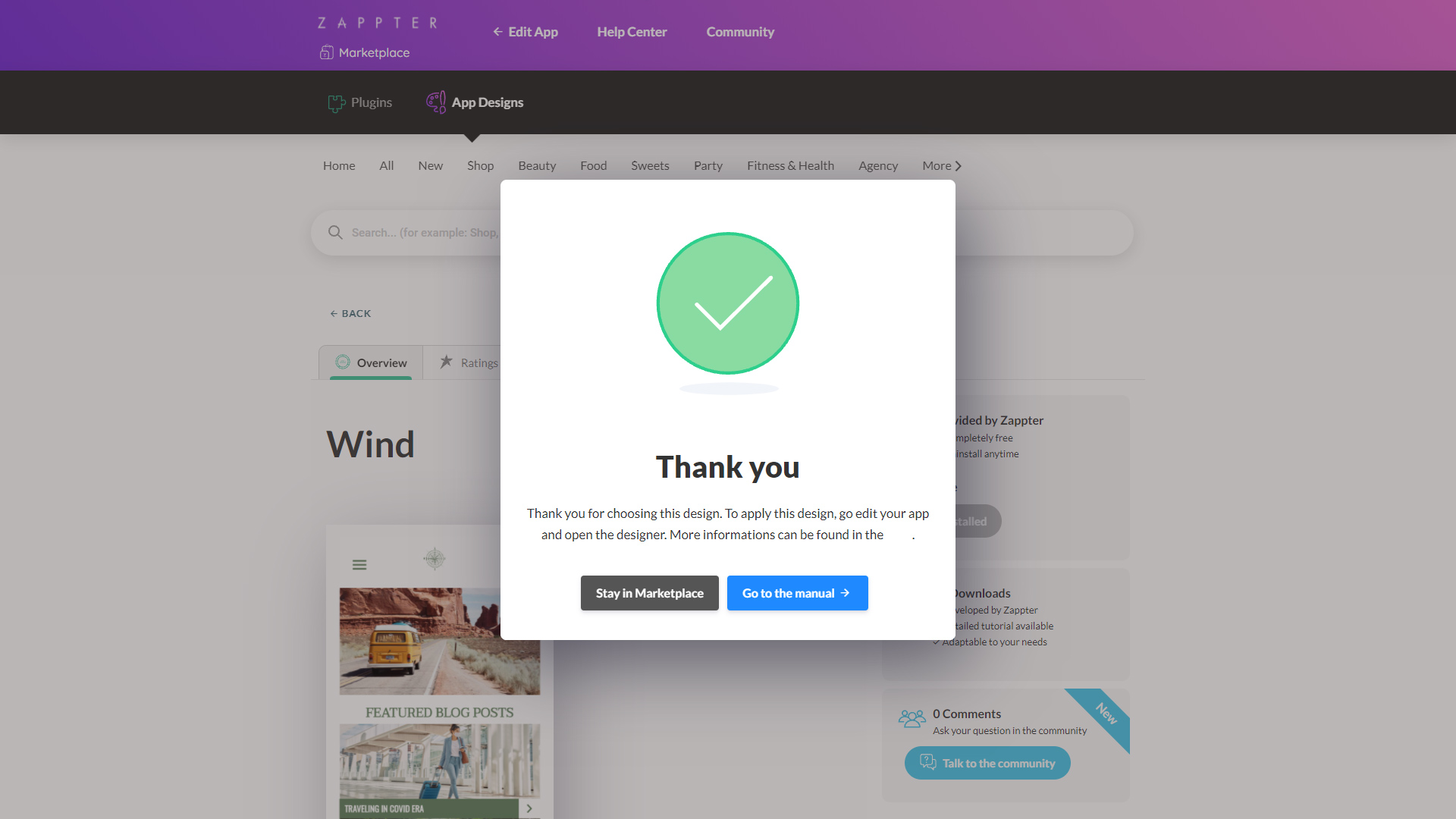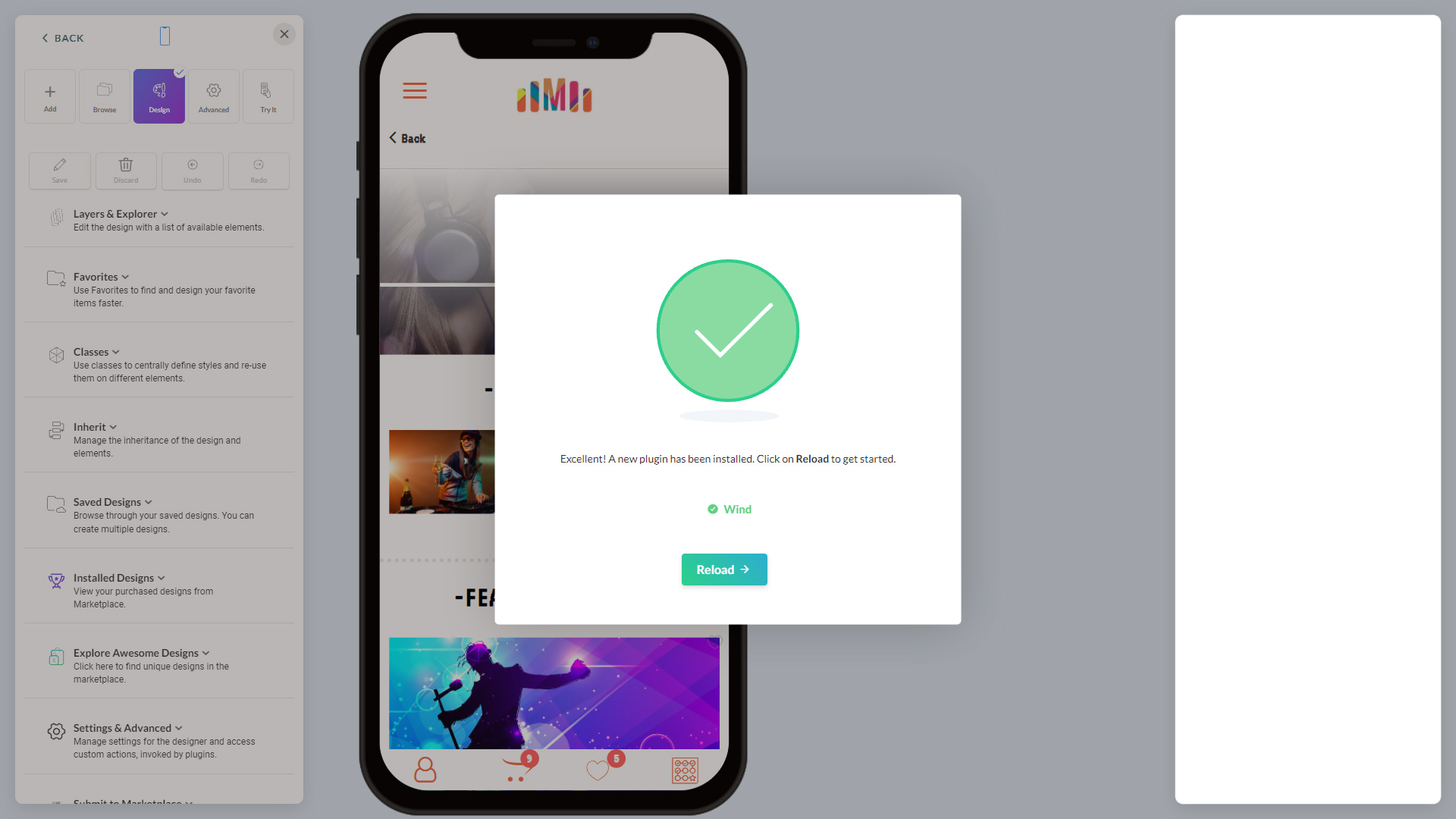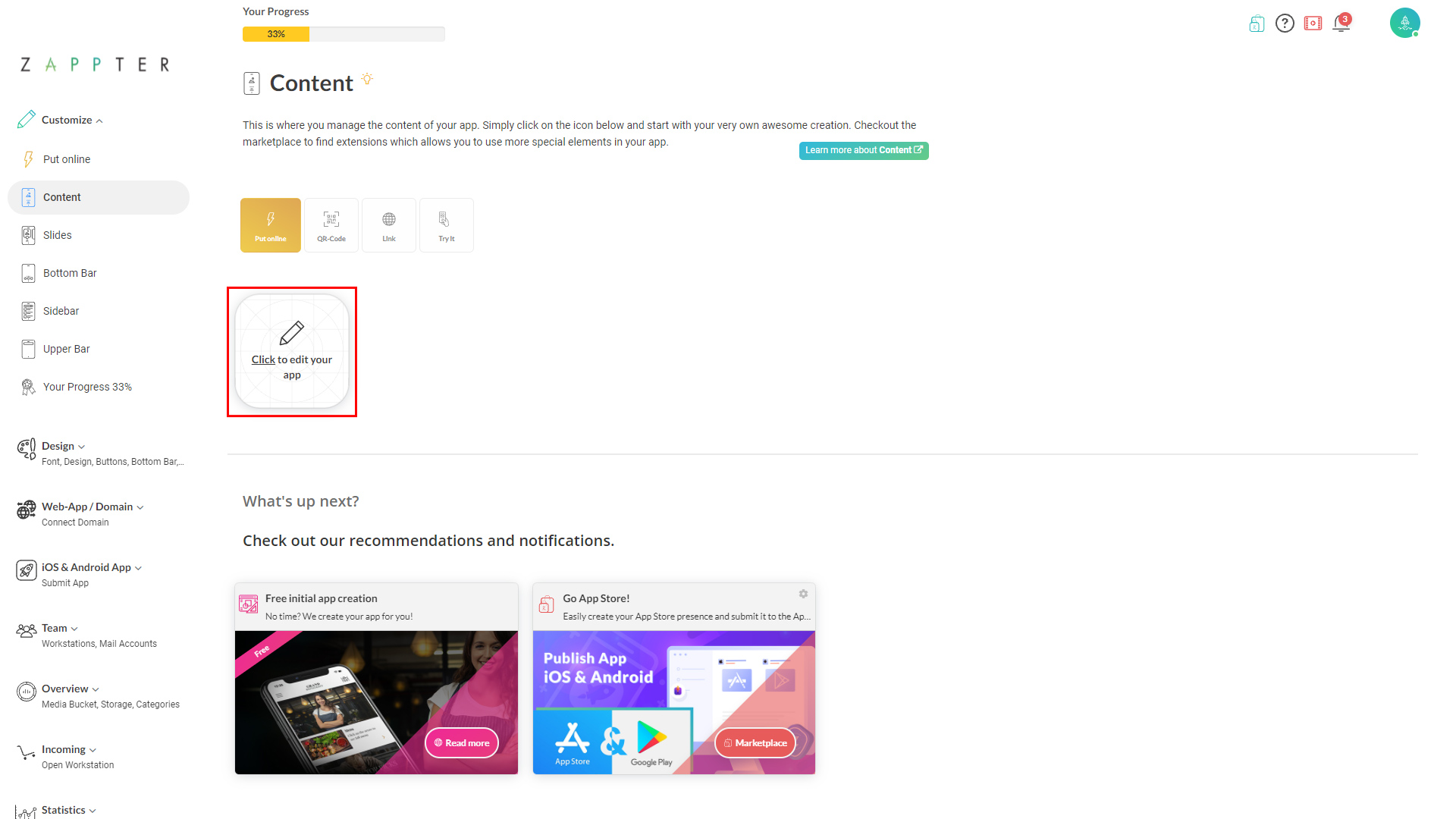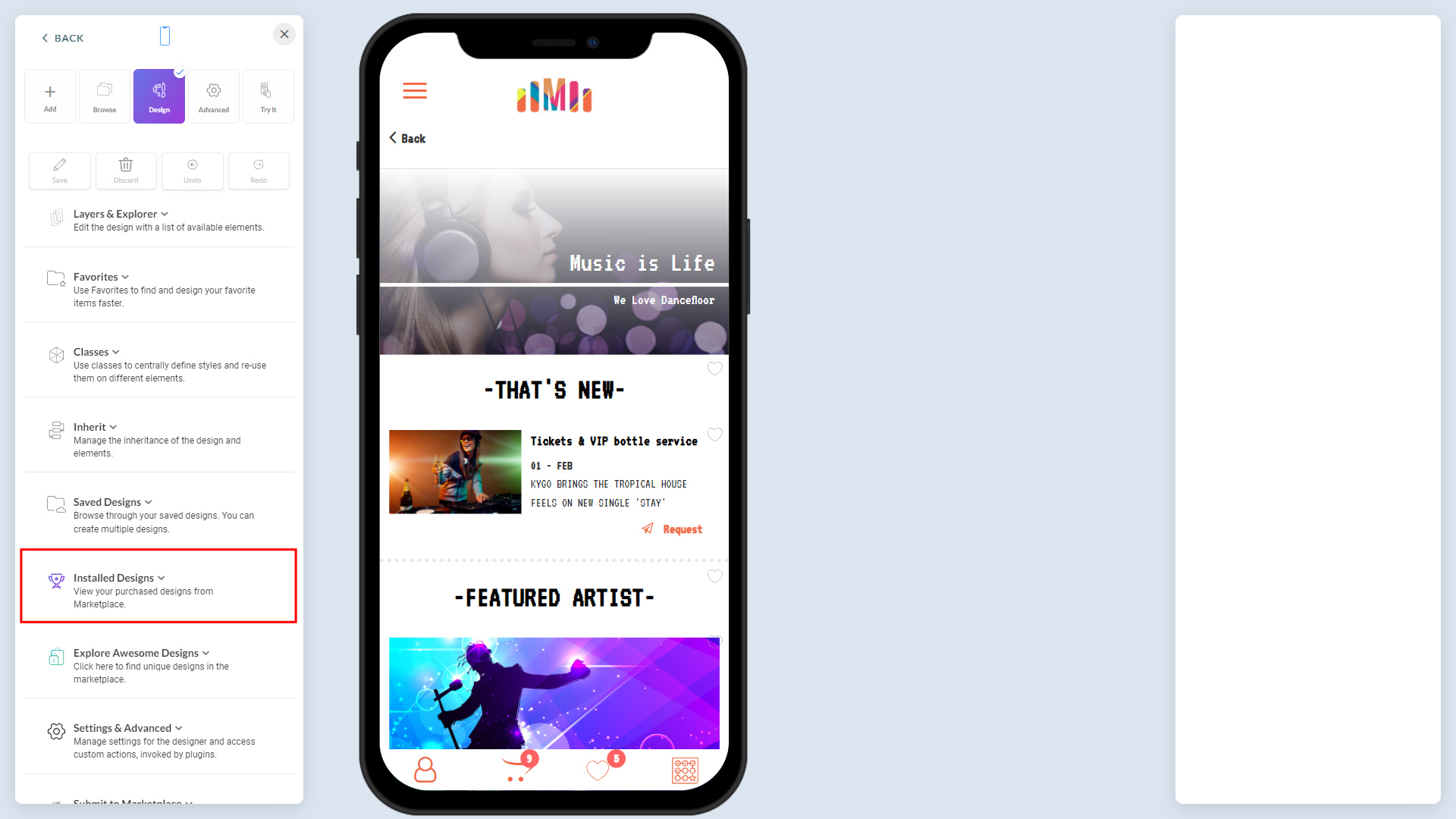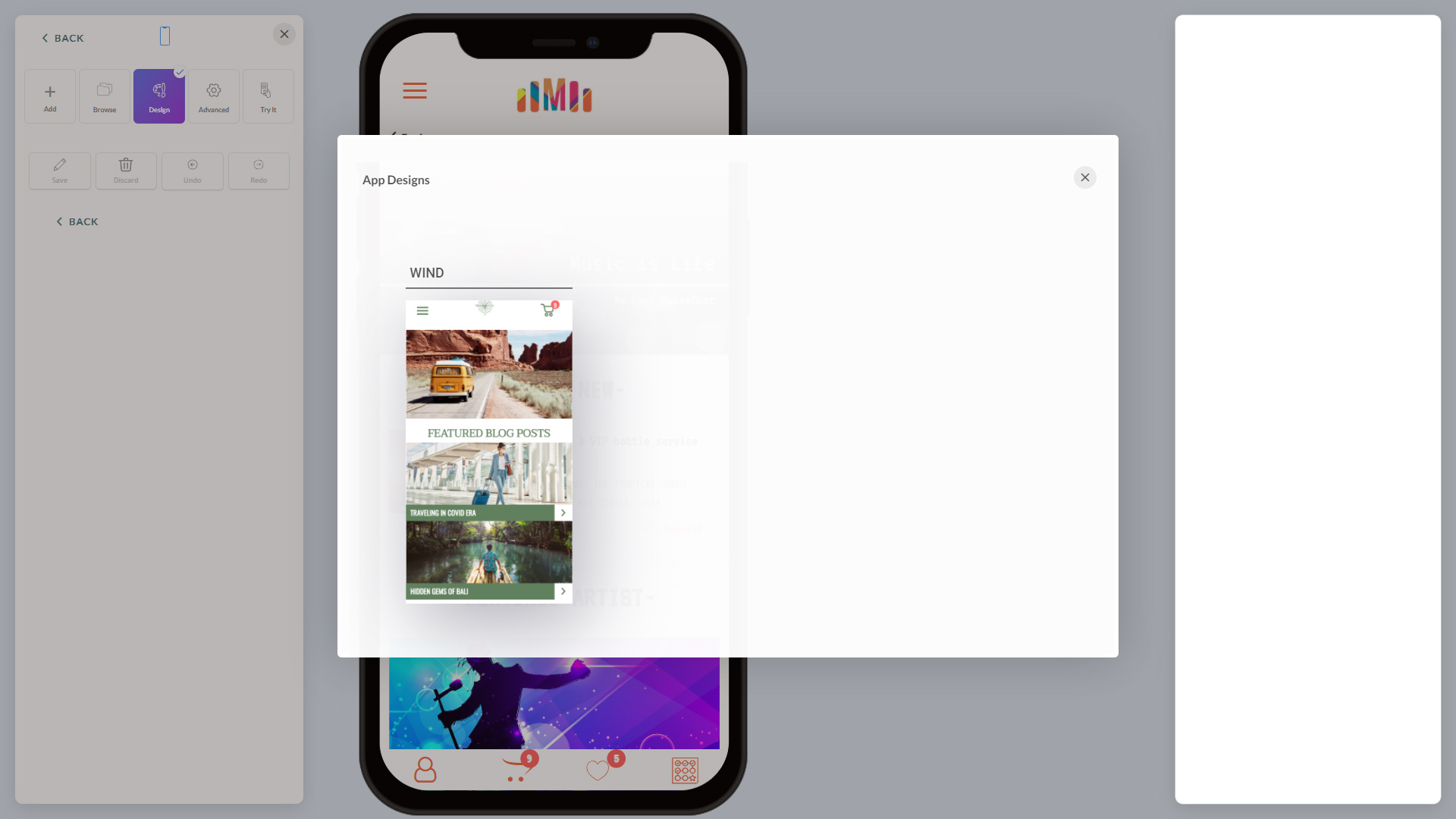When you want to get on quick with your app design, Zappter provides hundreds of design themes in the marketplace to pick one that best fits your brand and business. Professionally designed, stunning app themes categorized by industry to download into your app and use them as your app design instantly, or you can tweak or further customize to meet your demands.