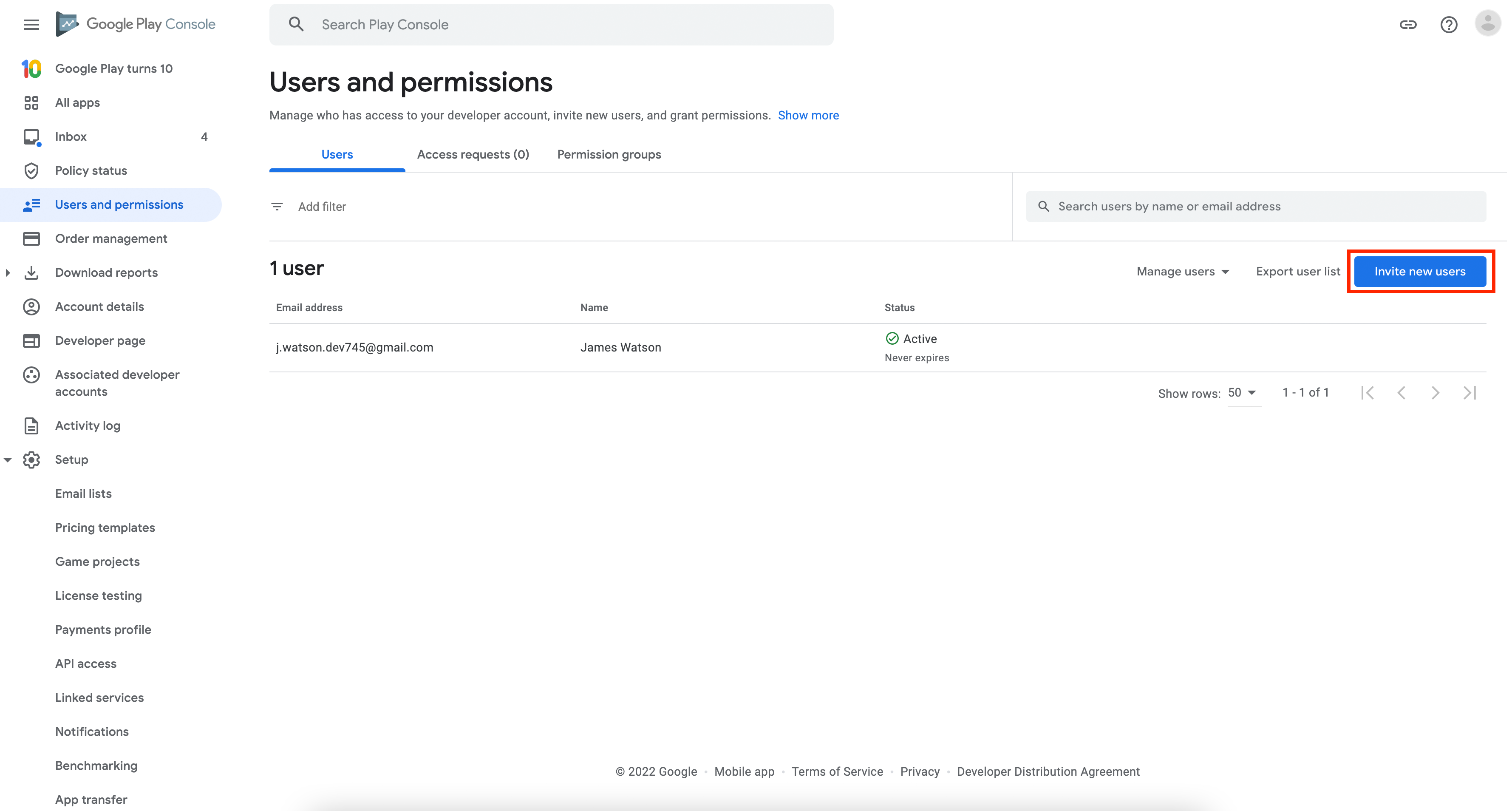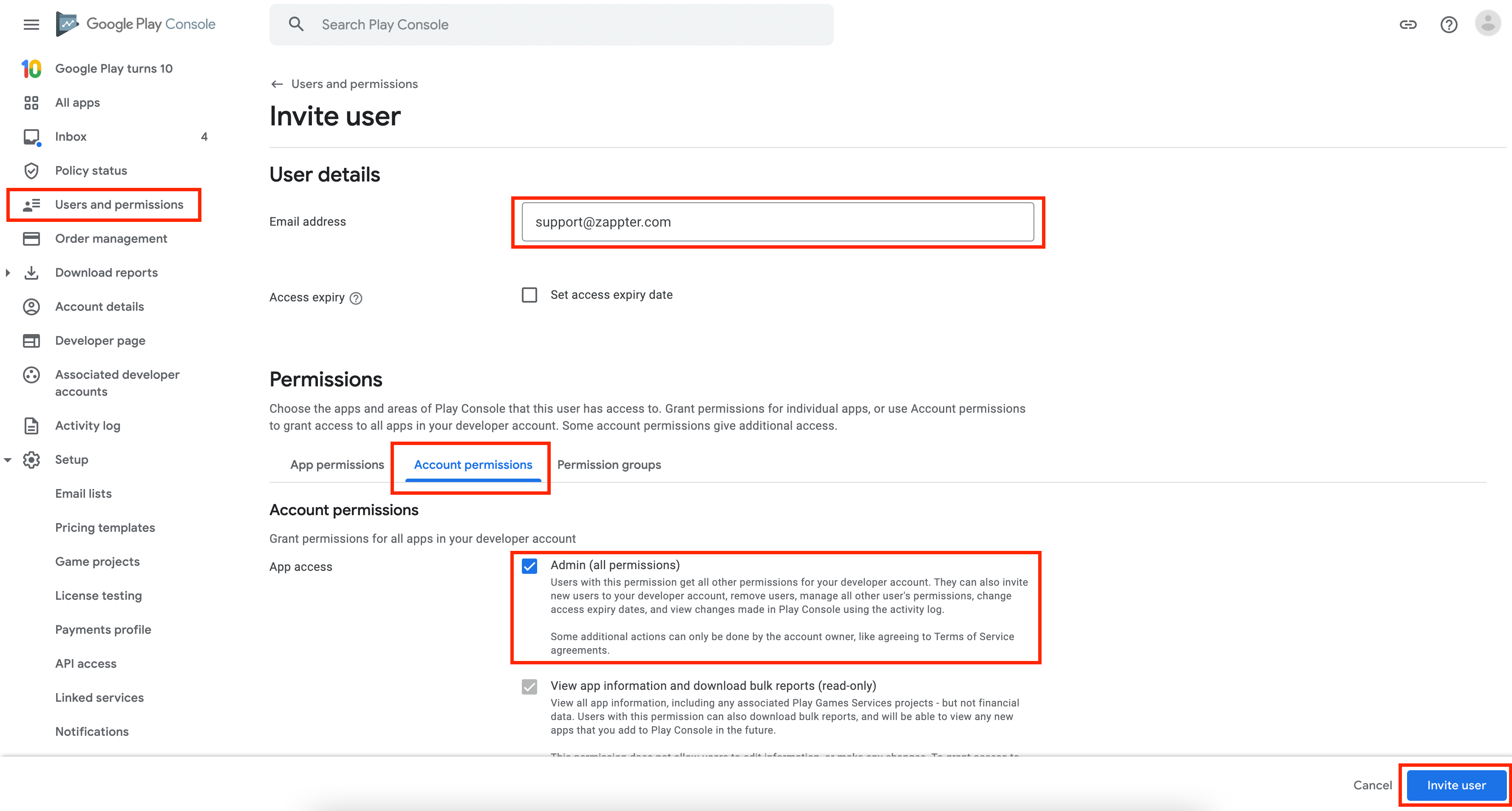1. Open your Google Play Console
https://play.google.com/console/u/0/developers2. Click on "Users and permissions", then click on "Invite new users"
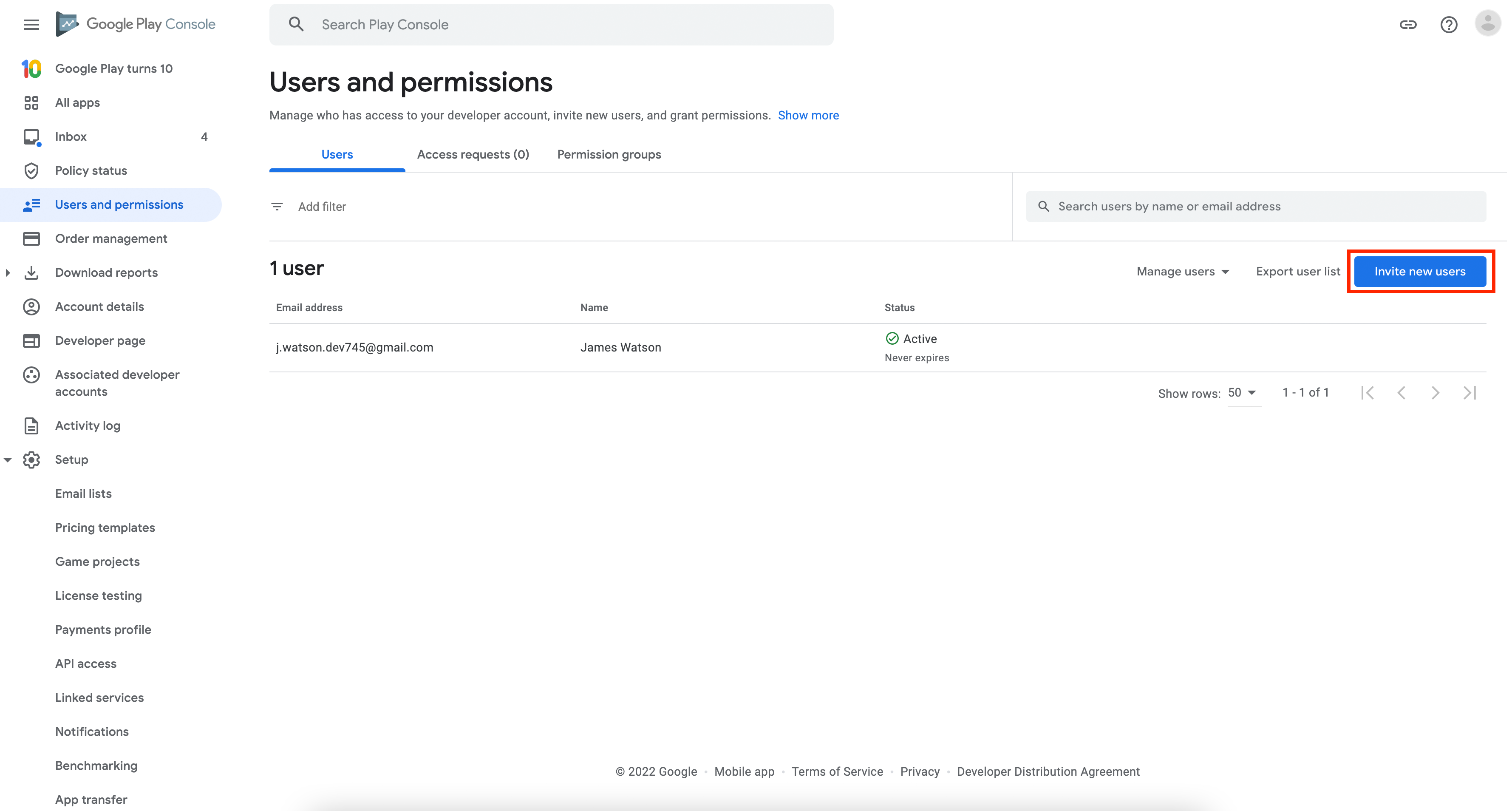 image.png 742.67 KB
image.png 742.67 KB3. Enter the details below
Email address: Enter support@zappter.com
support@zappter.com
Switch to the tab "Account permissions" and enable "Admin (all permissions)"
Finalize by clicking on the button "Invite user".
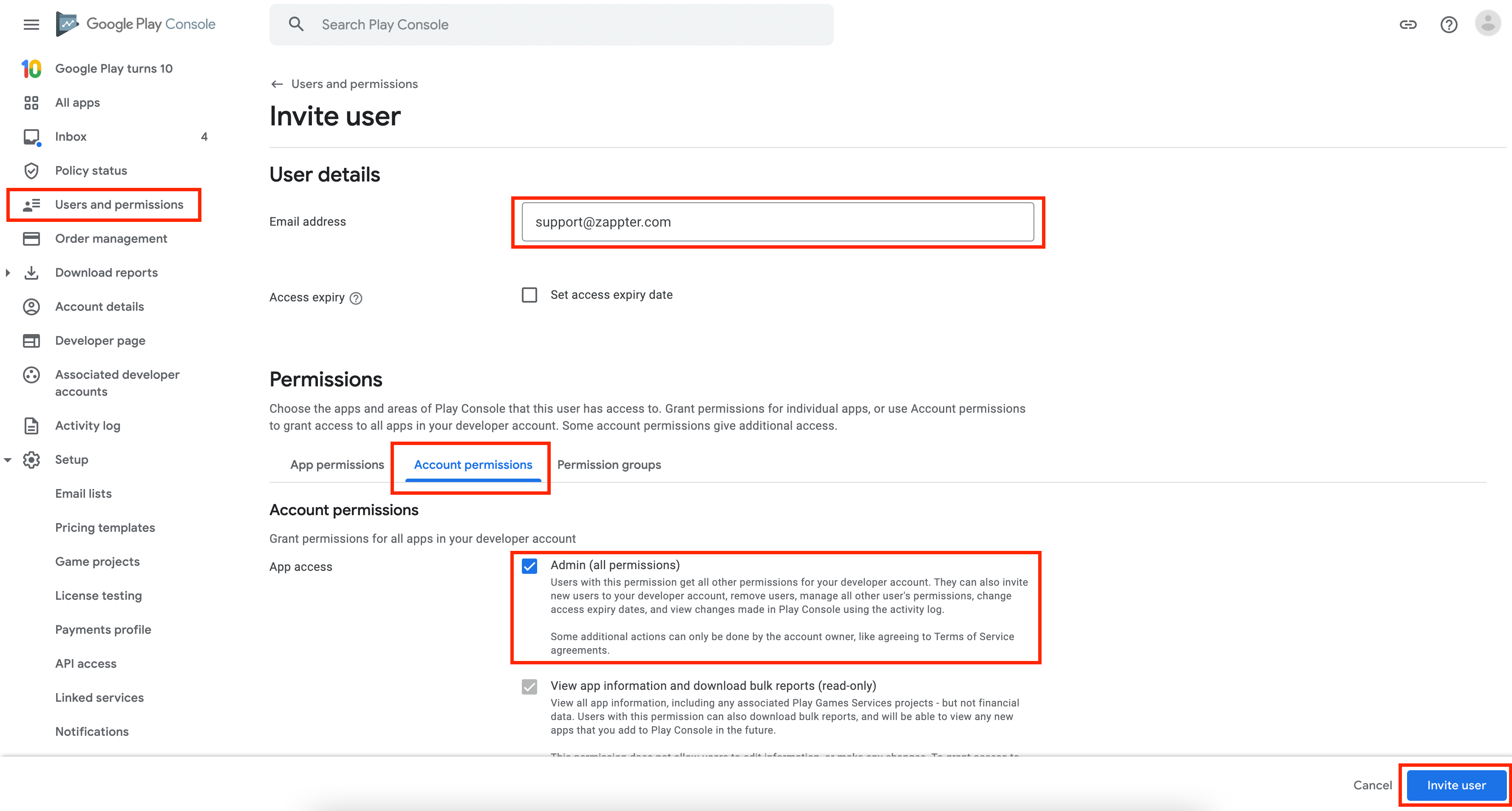 image.png 842.44 KB
image.png 842.44 KB