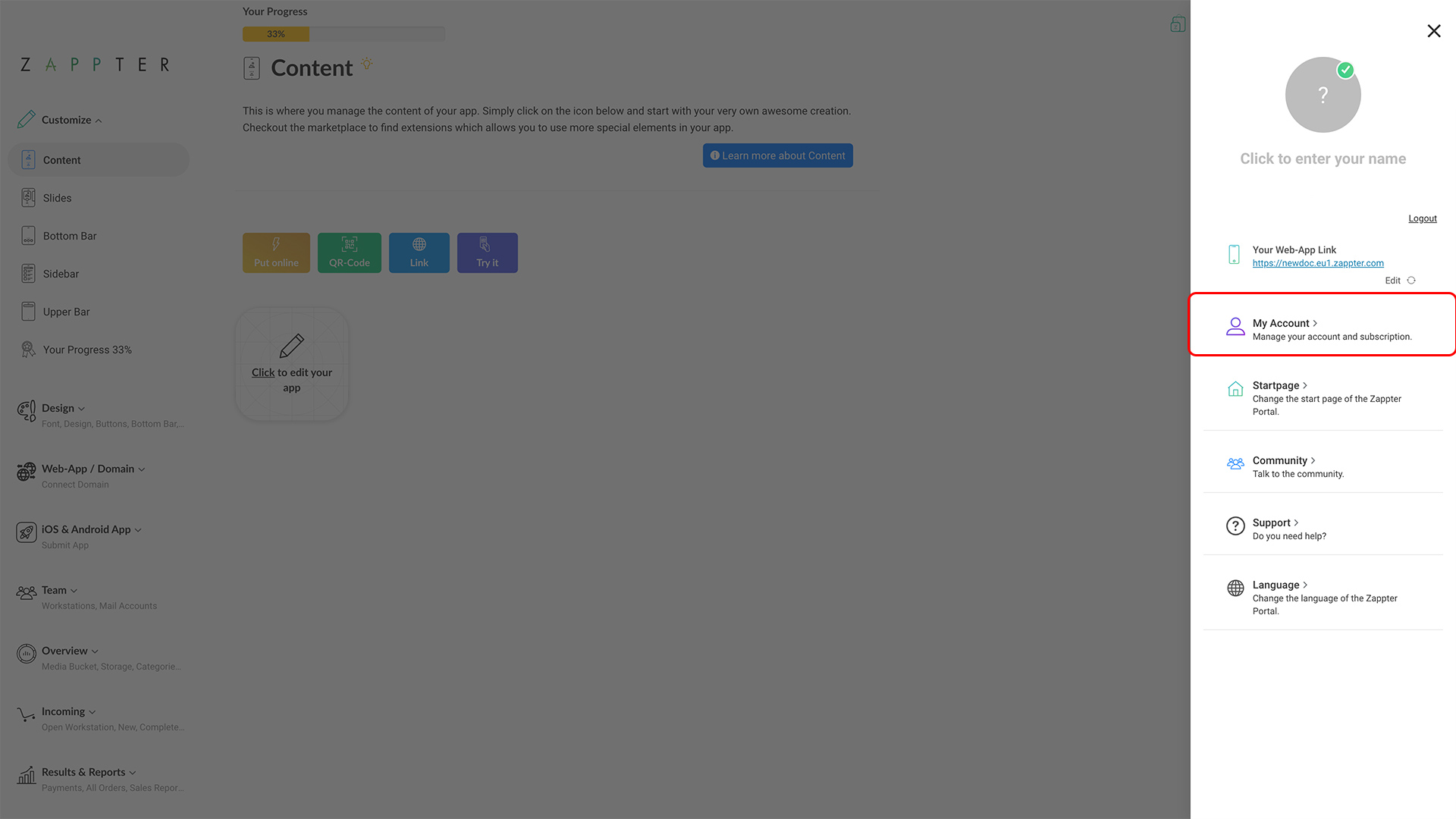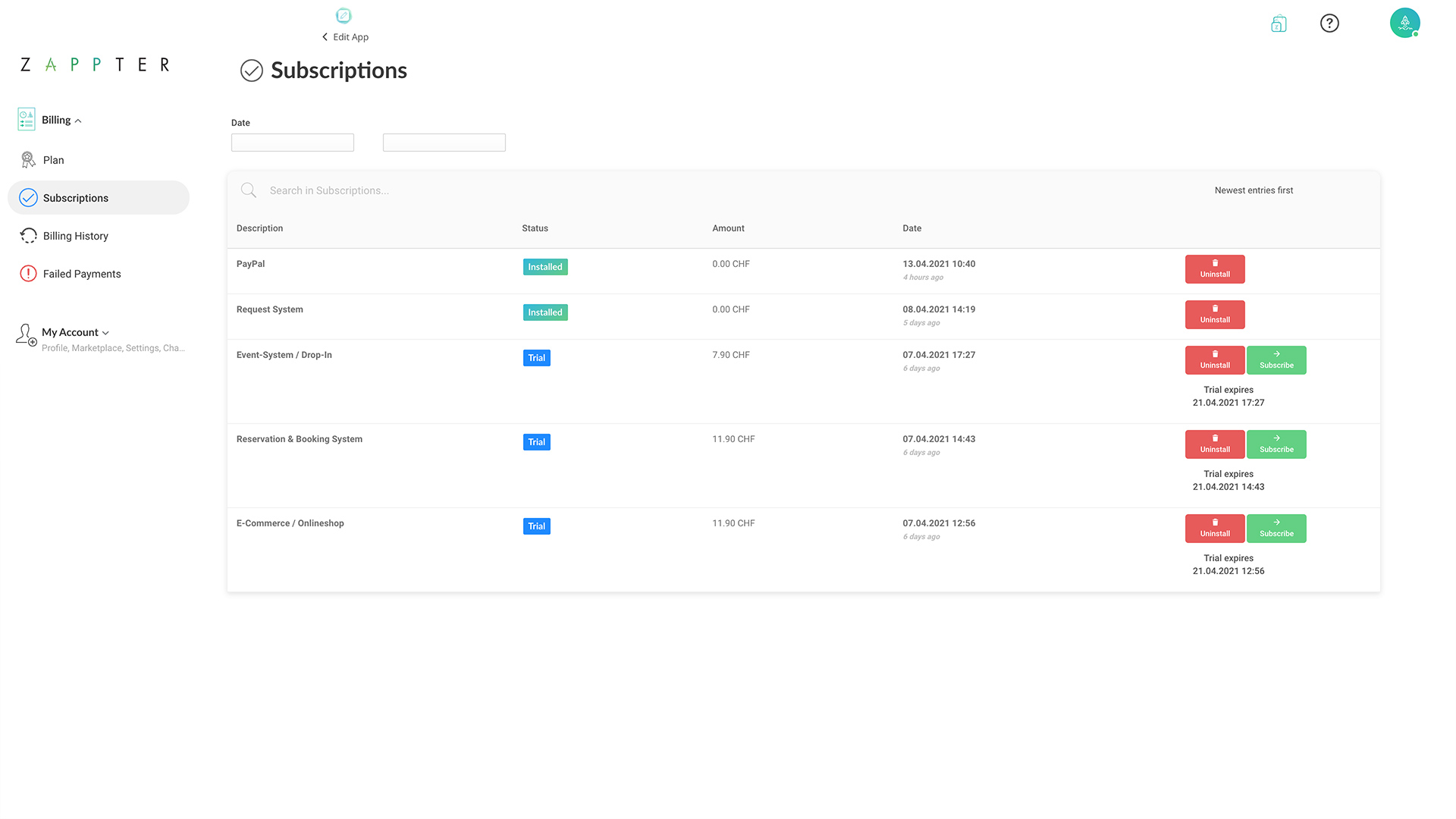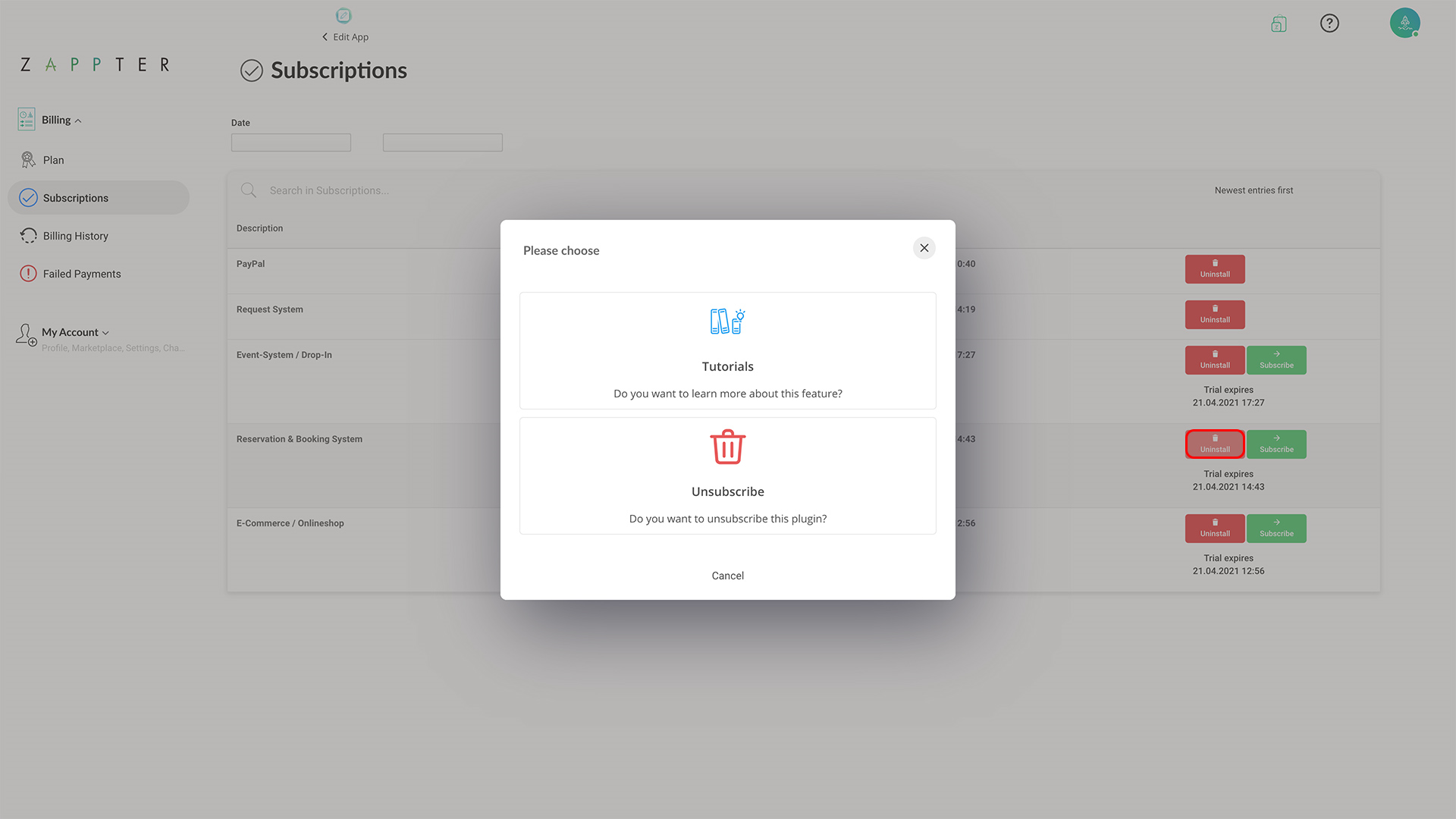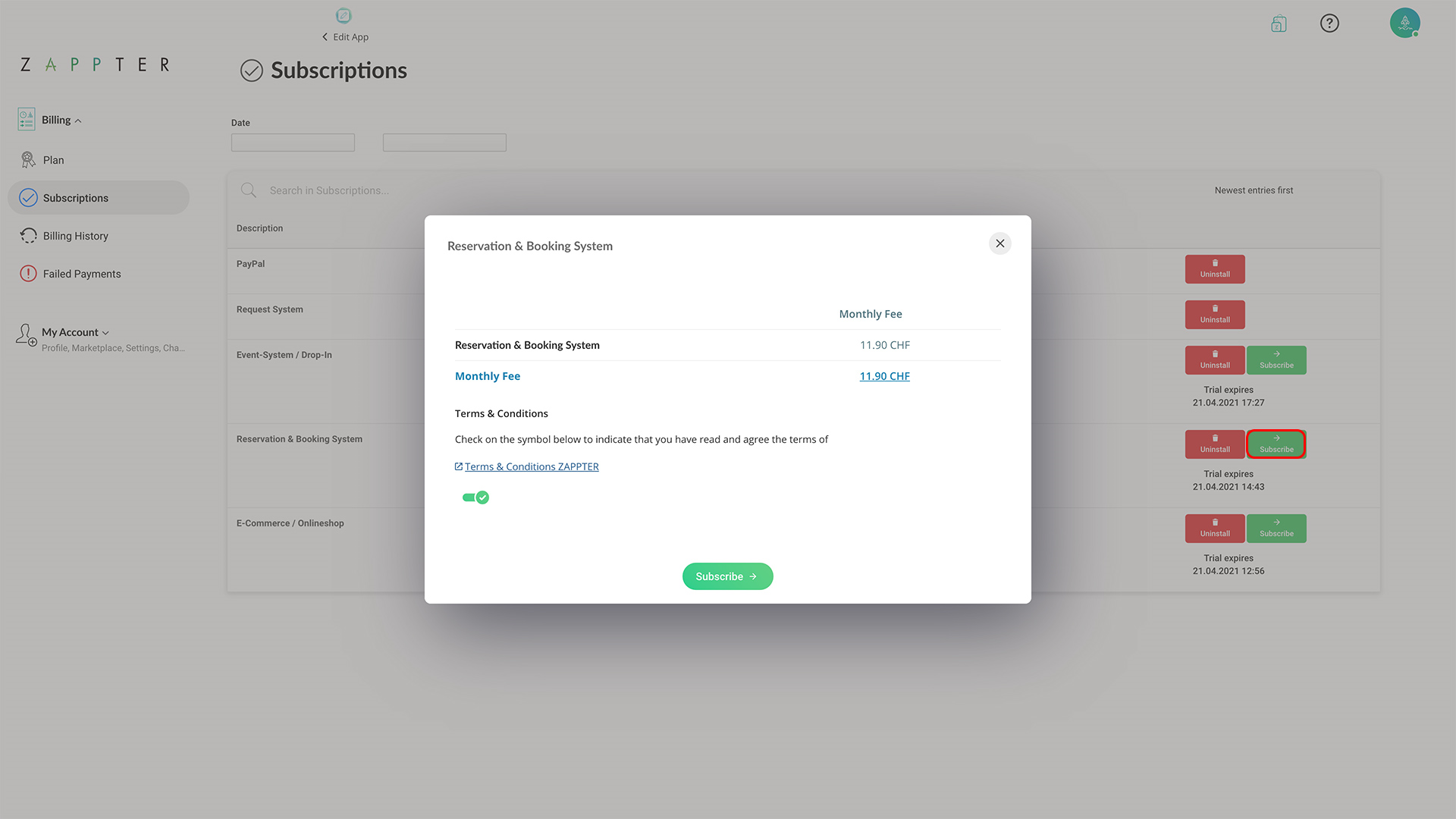4. Below screen comes up showing all plugins you have subscribed to with the status, ‘Installed.’ And, there can be statuses such as ‘Trial’ and ‘Subscribed’ for a few premium plugins that are available to any new registrations for 14 days trial. When premium plugins are subscribed, the status changes to ‘Subscribed.’