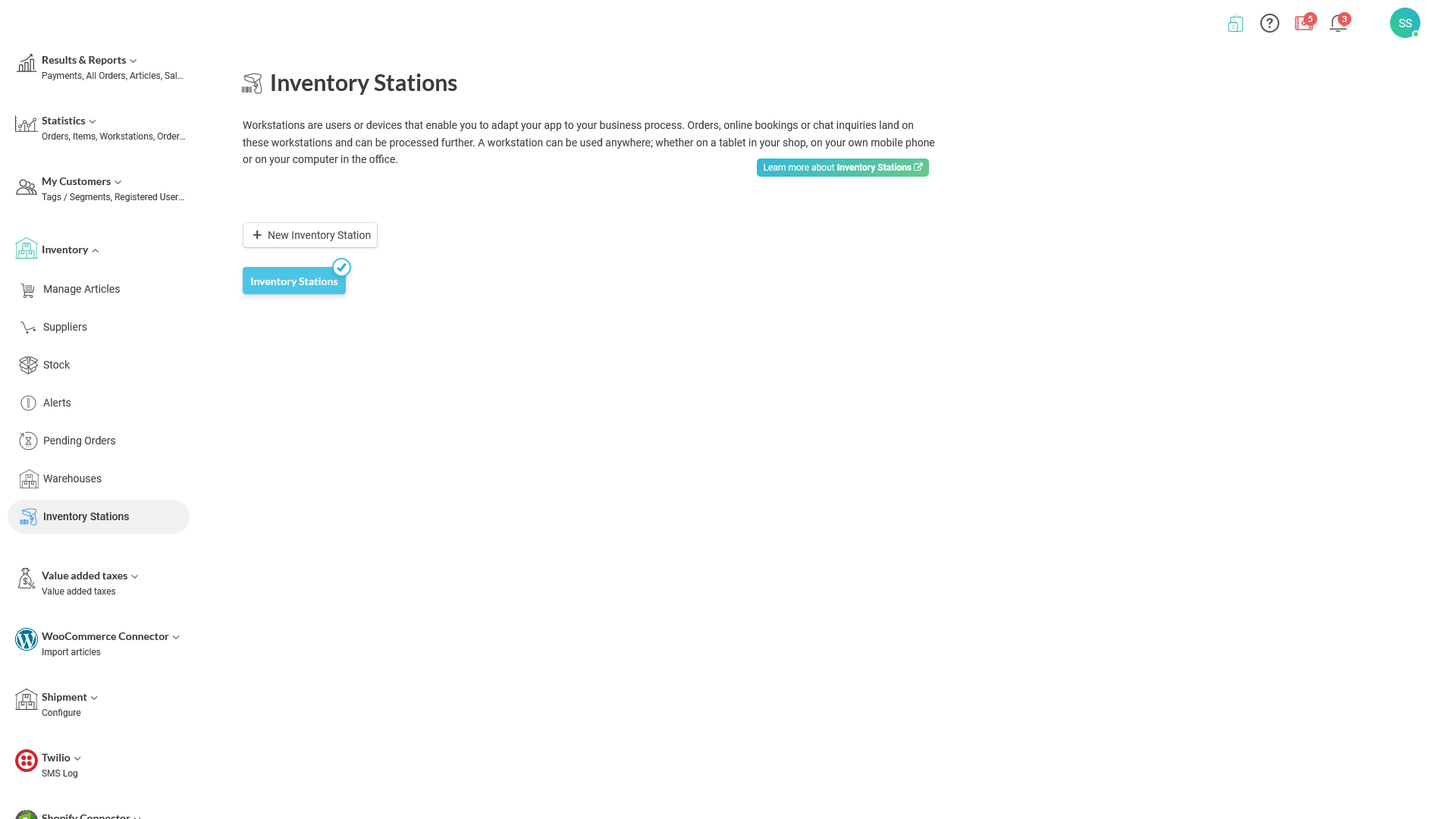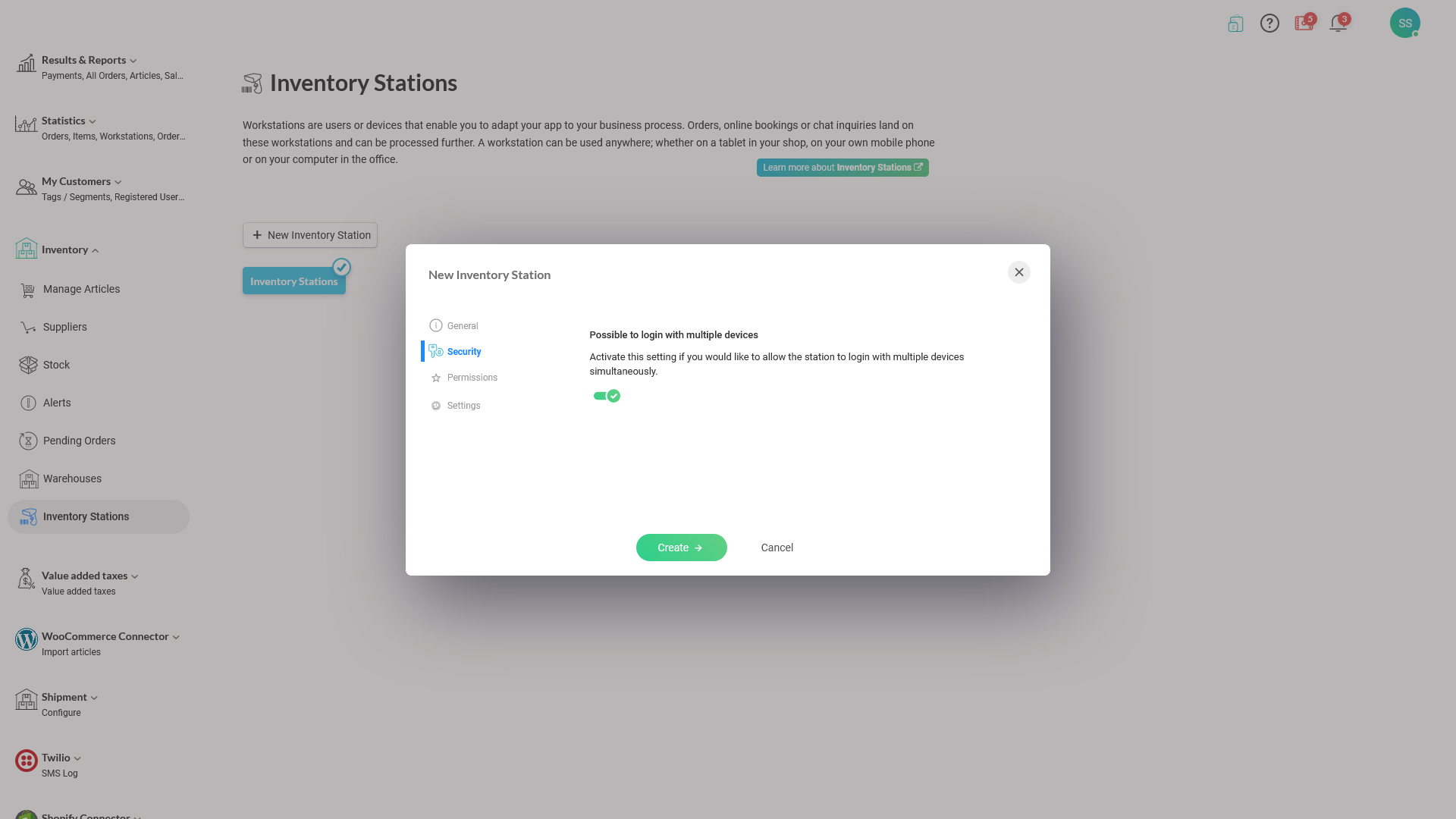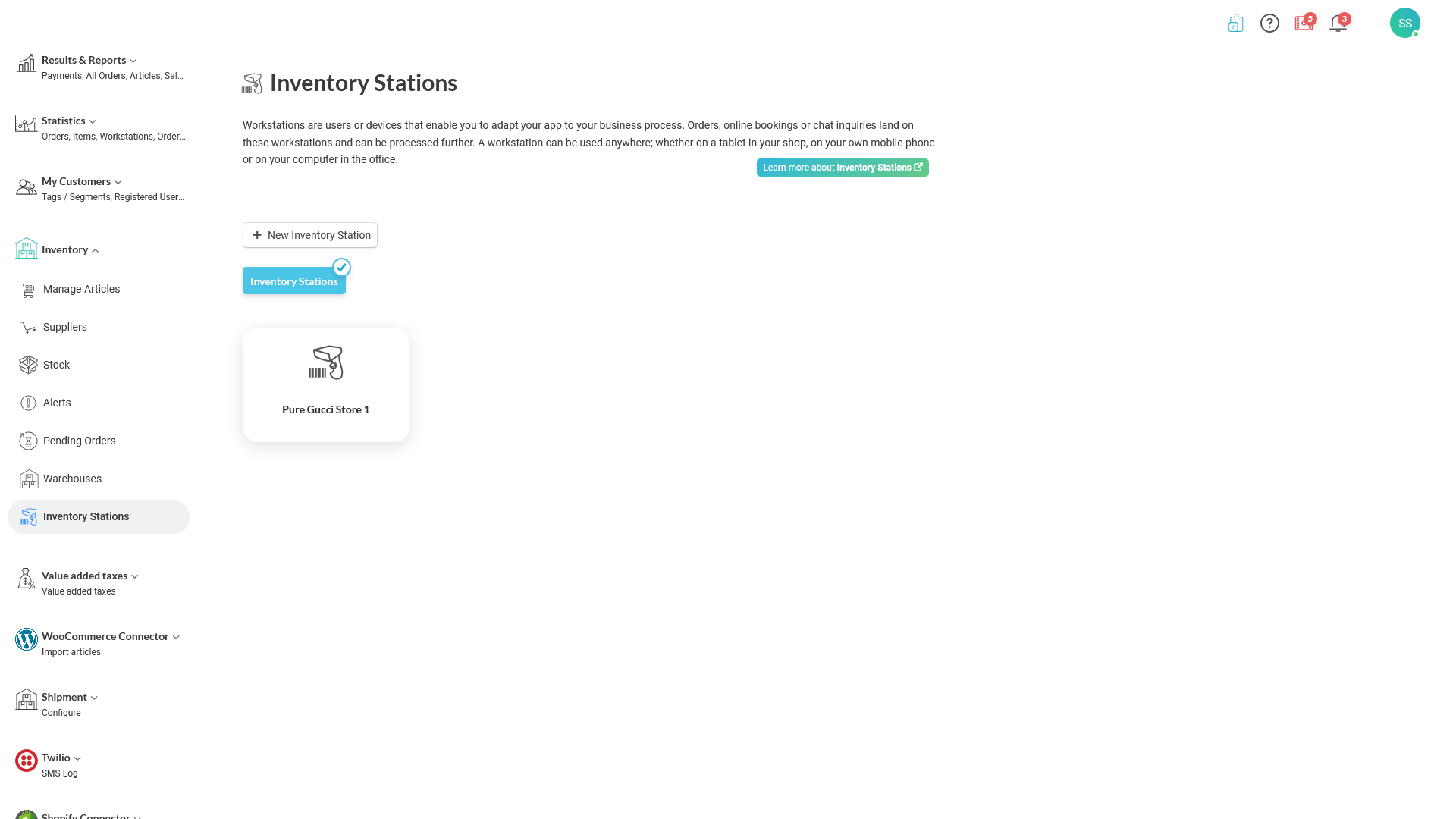Inventory stations are used as terminals to manage the store without the need to log into admin. Since the inventory stations can be run on a mobile device, this is ideal for a storekeeper or a store manager to use them to perform his day-to-day tasks.