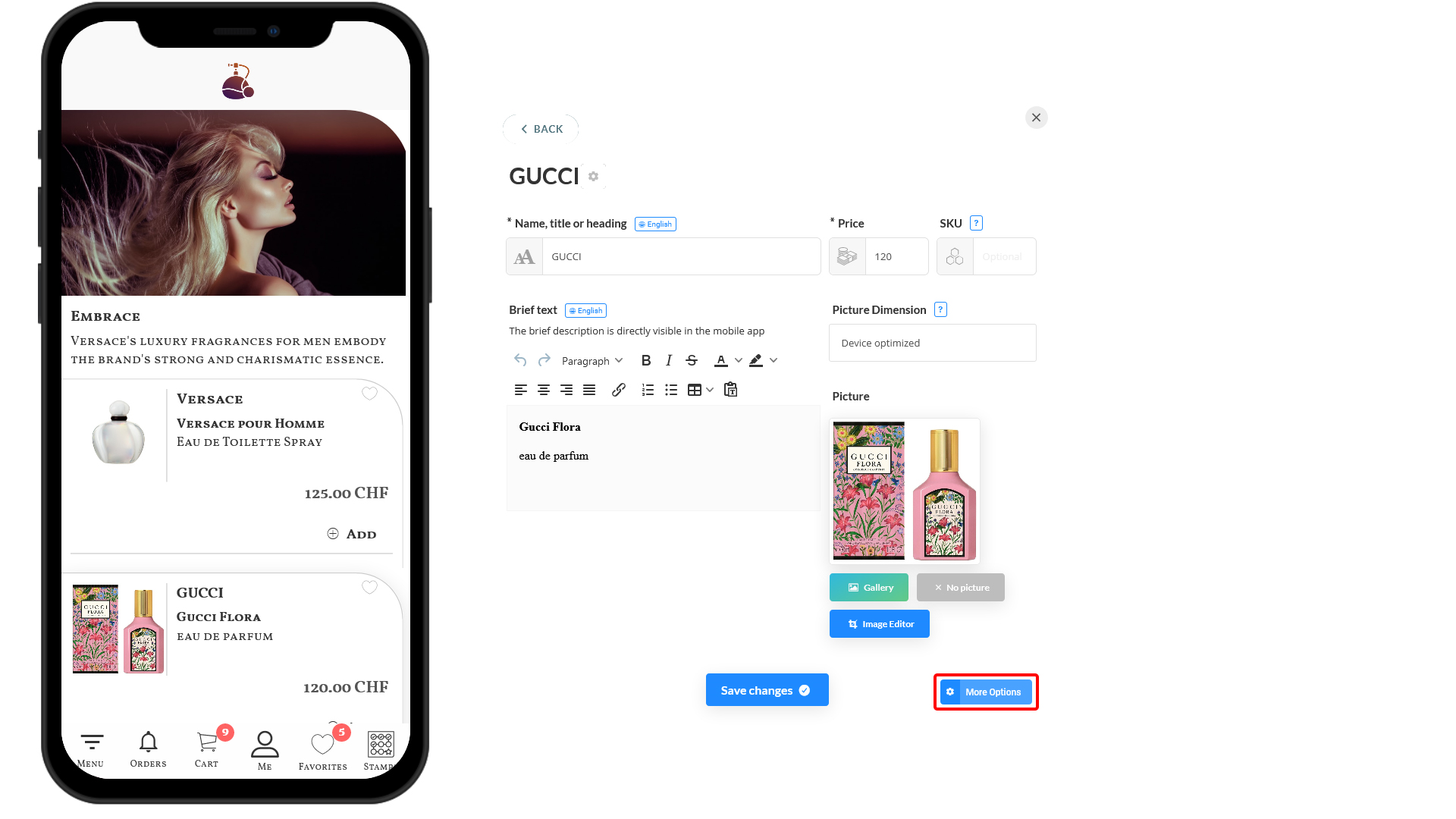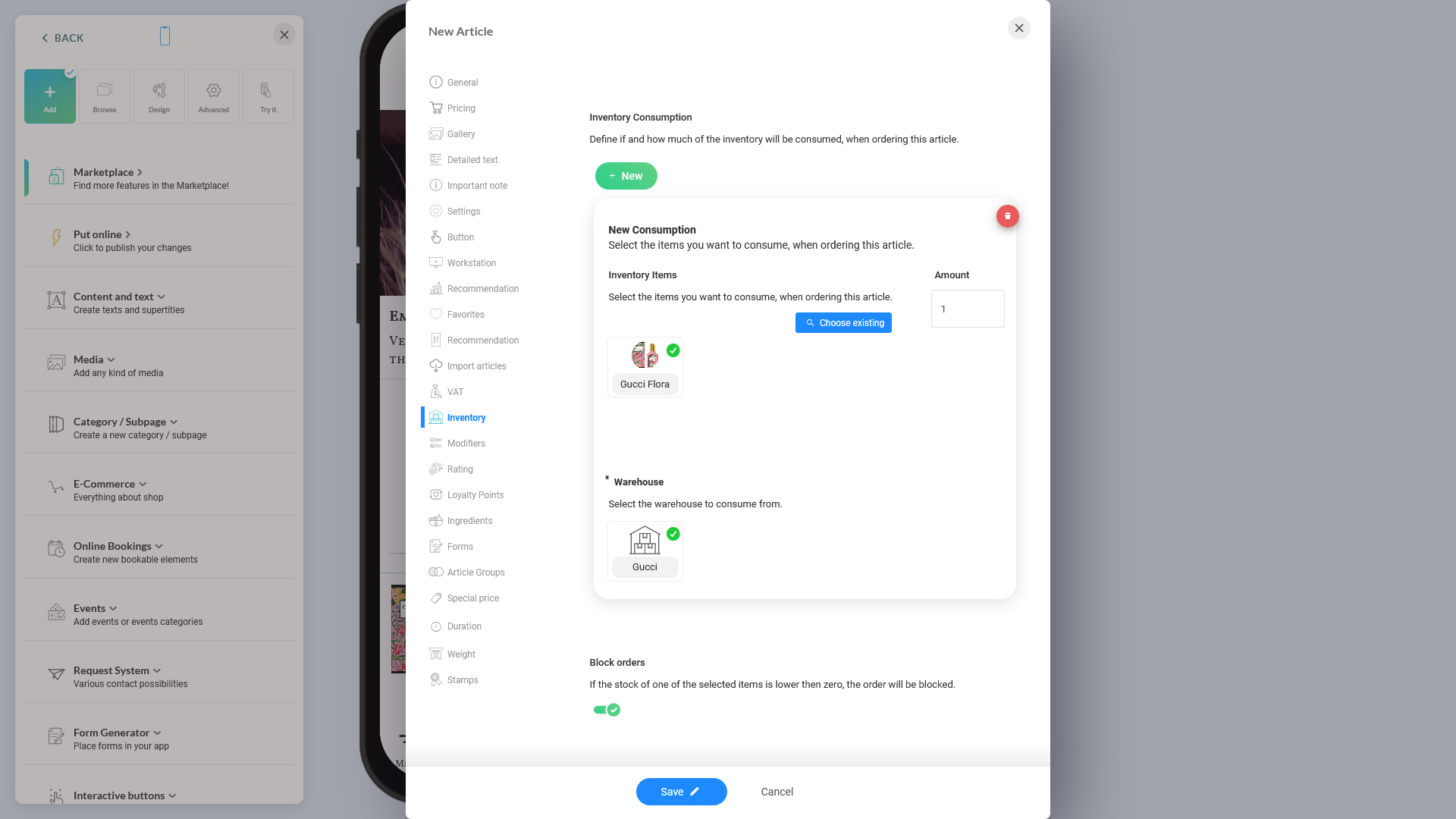When an inventory item is linked to a selling article, the quantity of the inventory item reduces whenever the article is sold. Importantly, a single selling article can be linked to multiple inventory items, of each, you can set the quantity to be reduced when there is a sale on that article.